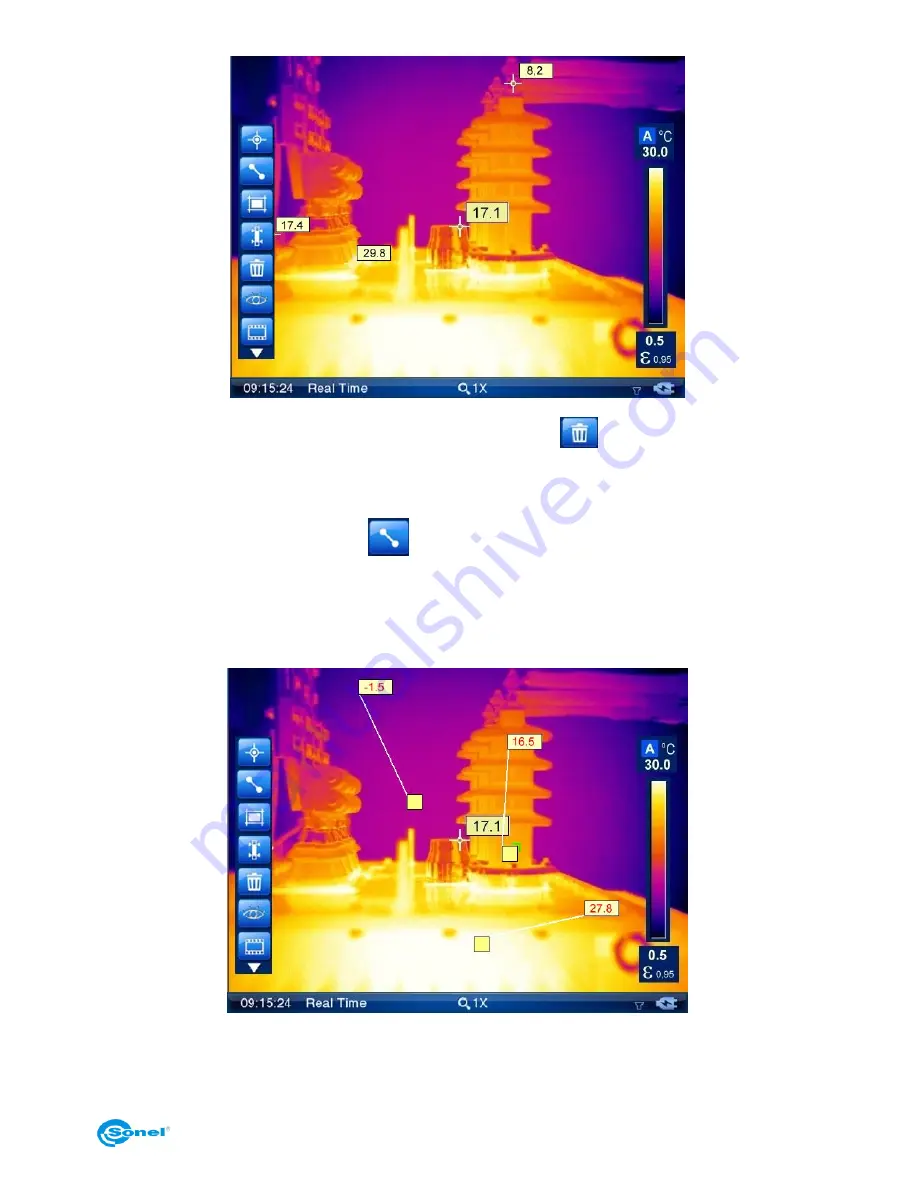
USER MANUAL
21
To delete spot press it with touch pen (select it) and click
symbol on tool bar.
7.2. Line Analysis.
Press pen (or use Joystick) on
button, available under expandable AnalysisTools
icon, to add line on screen. Added line is displayed on screen with one end marked by
yellow square and the other end with temperature indication in rectangle-shaped box. De-
pending on the options selected in "analysis settings" (see section 8.1), it can display
maximum, average or maximum temperature on the line.
When the maximum temperature is selected in "analysis settings", displayed temperature
value for given line is red coloured. For average temperature it's black, and for minimum
it's blue.
Содержание KT-640
Страница 1: ...USER MANUAL THERMAL IMAGER KT 640 SONEL S A ul Wokulskiego 11 58 100 widnica version 1 1 09 09 2014...
Страница 14: ...SONEL KT 640 THERMAL IMAGER 14 Available colour palettes 1 2 3 4 5 6 7 8...
Страница 39: ...USER MANUAL 39 Go to Start menu or select Network Connections in Control Palen and select Network Connections...
Страница 47: ...USER MANUAL 47 Type in IP address as below Press ok and data from the camera can be transferred to computer...
Страница 49: ...USER MANUAL 49 3 in the next window select General and then Restart now 4 go to Troubleshoot...
Страница 50: ...SONEL KT 640 THERMAL IMAGER 50 5 go to advanced options 6 select Startup settings...
Страница 54: ...SONEL KT 640 THERMAL IMAGER 54 And select an option as below...
Страница 58: ...SONEL KT 640 THERMAL IMAGER 58 Go to the bar in low right corner and select open Network and Sharing Center...
Страница 74: ...SONEL KT 640 THERMAL IMAGER 74 Size 186mm 106mm 83mm Standard Model Housing Magnalium Tripod interface 1 4 20...






























