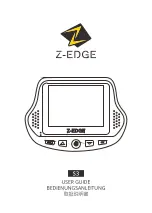SONEL KT-640 THERMAL IMAGER
36
charginf the battery in high ambient temperature, apart from decreasing battery life, re-
sults in the increase of the battery temperature. In this case the battery will not be fully
charged to reach its full capacity.
Do not charge and use LoOn batteries in extreme temperatures. Extreme temperatures
decrease battery life. Avoid placing devices running on batteries in very warm places.
Nominal working temperature must be strictly abide.
Содержание KT-640
Страница 1: ...USER MANUAL THERMAL IMAGER KT 640 SONEL S A ul Wokulskiego 11 58 100 widnica version 1 1 09 09 2014...
Страница 14: ...SONEL KT 640 THERMAL IMAGER 14 Available colour palettes 1 2 3 4 5 6 7 8...
Страница 39: ...USER MANUAL 39 Go to Start menu or select Network Connections in Control Palen and select Network Connections...
Страница 47: ...USER MANUAL 47 Type in IP address as below Press ok and data from the camera can be transferred to computer...
Страница 49: ...USER MANUAL 49 3 in the next window select General and then Restart now 4 go to Troubleshoot...
Страница 50: ...SONEL KT 640 THERMAL IMAGER 50 5 go to advanced options 6 select Startup settings...
Страница 54: ...SONEL KT 640 THERMAL IMAGER 54 And select an option as below...
Страница 58: ...SONEL KT 640 THERMAL IMAGER 58 Go to the bar in low right corner and select open Network and Sharing Center...
Страница 74: ...SONEL KT 640 THERMAL IMAGER 74 Size 186mm 106mm 83mm Standard Model Housing Magnalium Tripod interface 1 4 20...