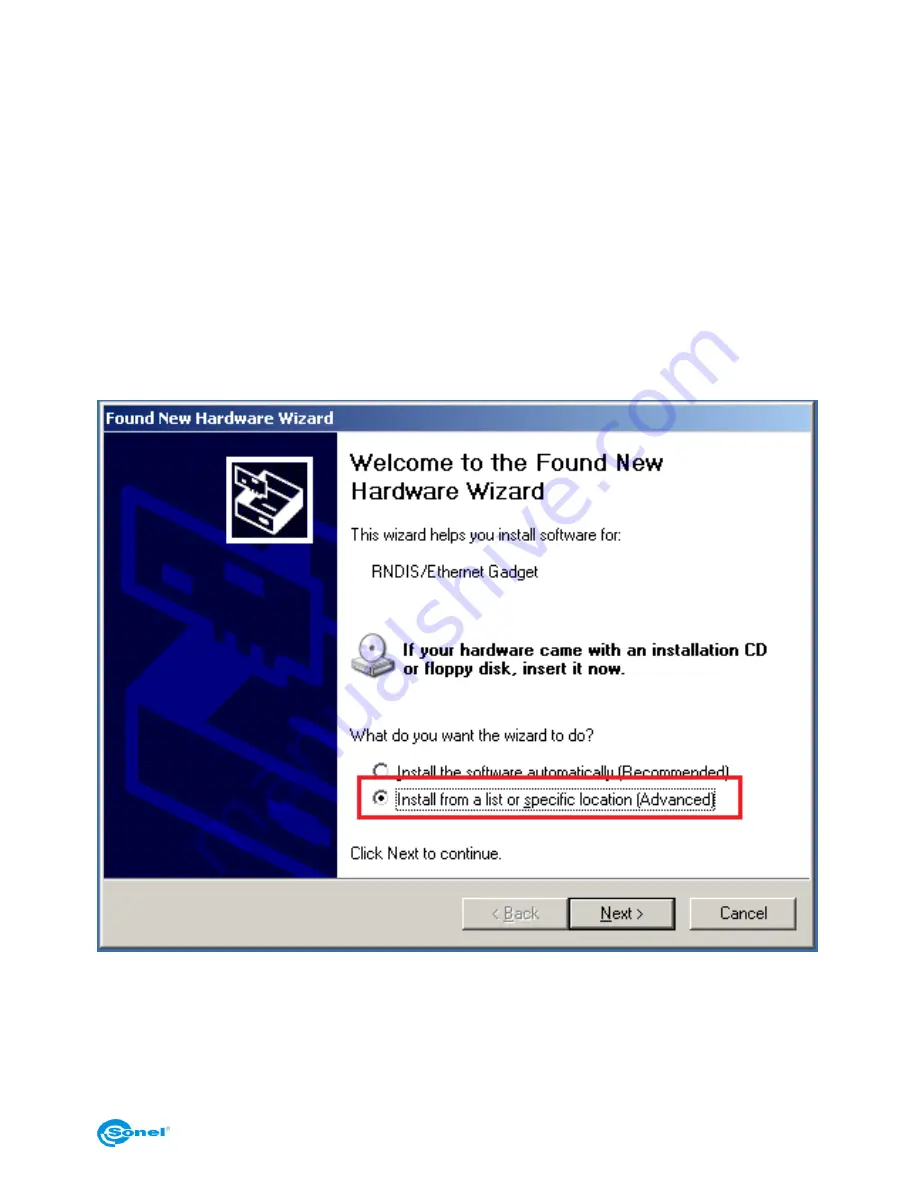
USER MANUAL
37
11. Camera's Driver and Sonel ThermoAnalyse PC Installation
Guide.
The driver and the PC program can be installed on Microsoft® Windows (XP and higher)
operating system (x86, x64). KT-640 driver installs as an additional network interface card.
11.1. Windows XP installation guide
To install the camera on Windows XP use the driver supplied with the camera on CD or
download it from www.en.sonel.pl.
Turn on the camera and wait antil self test procedure is completed, and then connect the
camera to USB port on computer.
Computer will detect new hardware:
Choose "install from a list or specific location" and then select to search the driver is se-
lected location::
Содержание KT-640
Страница 1: ...USER MANUAL THERMAL IMAGER KT 640 SONEL S A ul Wokulskiego 11 58 100 widnica version 1 1 09 09 2014...
Страница 14: ...SONEL KT 640 THERMAL IMAGER 14 Available colour palettes 1 2 3 4 5 6 7 8...
Страница 39: ...USER MANUAL 39 Go to Start menu or select Network Connections in Control Palen and select Network Connections...
Страница 47: ...USER MANUAL 47 Type in IP address as below Press ok and data from the camera can be transferred to computer...
Страница 49: ...USER MANUAL 49 3 in the next window select General and then Restart now 4 go to Troubleshoot...
Страница 50: ...SONEL KT 640 THERMAL IMAGER 50 5 go to advanced options 6 select Startup settings...
Страница 54: ...SONEL KT 640 THERMAL IMAGER 54 And select an option as below...
Страница 58: ...SONEL KT 640 THERMAL IMAGER 58 Go to the bar in low right corner and select open Network and Sharing Center...
Страница 74: ...SONEL KT 640 THERMAL IMAGER 74 Size 186mm 106mm 83mm Standard Model Housing Magnalium Tripod interface 1 4 20...






























