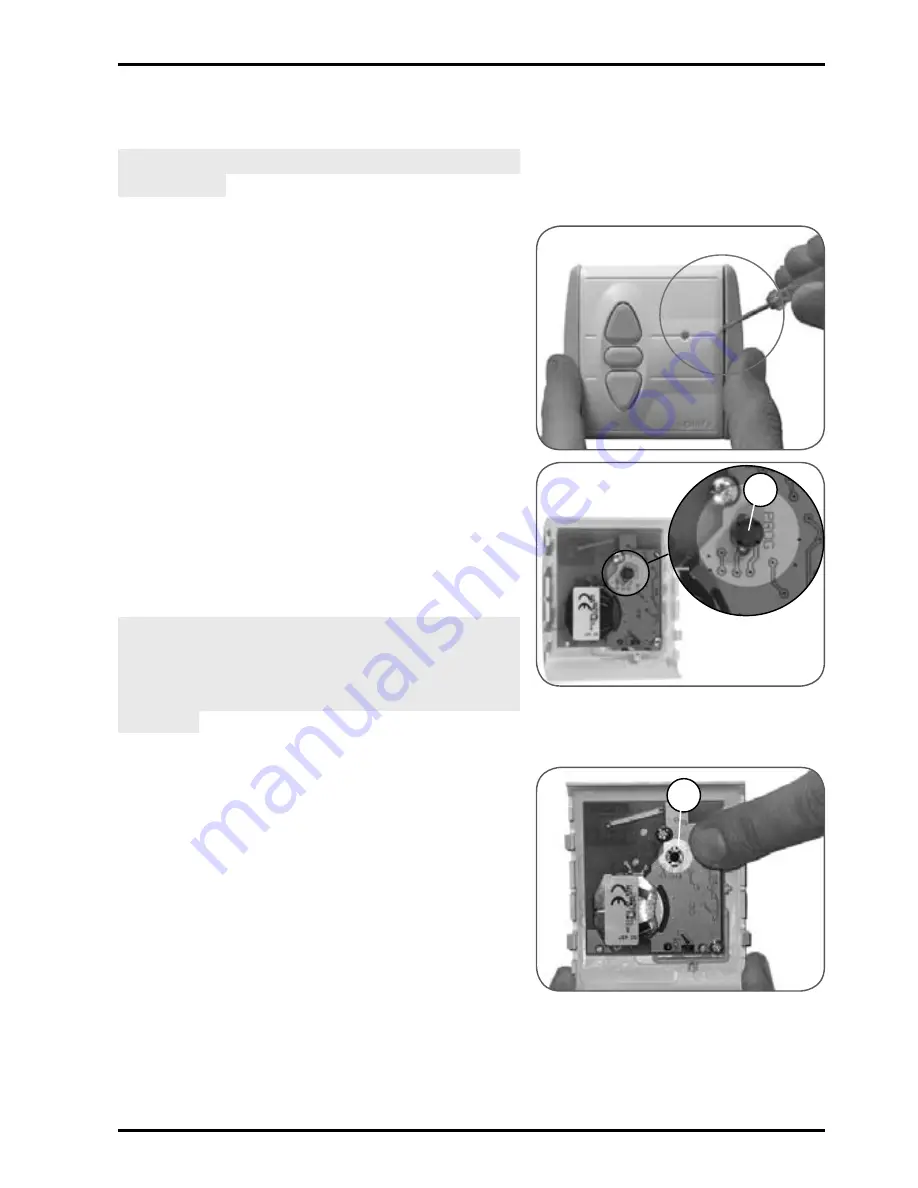
13
Situo RTS
Copyright © 2008 Somfy SAS. All rights reserved.
5.3 Point with up/STOP/down
buttons
Move close to the product to install the
Situo RTS.
5.3.1 Checking the compatibility
Bring the product to the midway
-
position.
Cut off the mains power supply.
-
Remove the front cover of the control
-
point:
Gently remove the front cover with a
-
flat, pointed tool (such as a flathead
screwdriver) where the white section
and the grey section join.
Lever it and lift the cover, without
-
using force, to detach the mounting
lugs from the front cover.
-
Turn the front cover over: the
PROG button is located next to the
battery (b).
Caution! Once the front cover has been
removed, if there is no PROG button
then the control point is not compatible:
the Situo RTS cannot be linked to the
product.
5.3.2 Adding the Situo RTS
Switch the mains power supply back
-
on.
-
Press the PROG button (b) on the origi-
nal control point until the product moves
briefly (or emits a series of 3 beeps):
the programming function of the control
point is activated for approximately
2 minutes.
Take the front cover of the new Situo
-
RTS and turn it over to access the
PROG button (E).
b
b




























