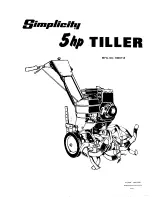T
HERMO
C
UBE
200/300/400
T
HERMOELECTRIC
C
HILLER
M
ANUAL
52-11300-1
S
OLID
S
TATE
C
OOLING
S
YSTEMS
,
167
M
YERS
C
ORNERS
R
OAD
,
W
APPINGERS
F
ALLS
,
NY
12590
13
T
ELEPHONE
:
(845)
296-1300
F
AX
:
(845)
296-1303
WEB
:
WWW
.
SSCOOLING
.
COM
V
ERSION
M28
MENU STRUCTURE:
UP = Increase Value
DOWN = Decrease Value
↵
Press Enter Momentarily
START/STOP = Alternately Starts or Stops temperature control
Press & Hold Enter Key 3 Sec to move from one menu to another
SIMPLE
OPERATION
ADVANCED
OPERATION
S
TATUS
M
ENU
T
EMPERATURE
I
NPUT
M
ENU
P
ARAMETER
I
NPUT MENU
TEMP:
XX.X°C
(current temp)
SETTEMP1
(set point 1)
TEMPUNIT
P
RESS
UP
OR
DOWN
(change set point)
↵
↵
SETTIME1
(time at set point 1)
TIMEUNIT
SETTEMP1
XX.X°C
↵
↵
↵
SETTEMP2
(set point 2)
AUTOTUNE
P
RESS
START/STOP
(to begin
controlling at SETTEMP1)
↵
↵
SETTIME2
(time at set point2)
P1
HEAT
TEMP:
XX.X°C
(current temp)
↵
↵
PRESS
START/STOP
(to stop
controlling temperature)
#
OF
CYCLES
(default = 0)
I1
HEAT
↵
↵
ALARM
TEMP
D1
HEAT
↵
↵
(return to top of menu)
P2
COOL
↵
I2
COOL
↵
D2
COOL
↵
(return to top of menu)
Press ENTER key once to scroll between menu items (
↵
).
Press and hold ENTER key for 3 seconds to move between menus ( ).
Pressing and holding ENTER key while in the Parameter Input Menu will return you to the Status Menu.
If the unit includes the AUTO RESTART option, the unit will begin temperature control when it is first
turned on using whatever Set Point was entered when the unit was powered off.
Note: If the user enters the temperature input or the parameter input menu and does not press a key for
10 seconds the display will revert back to the Status menu.