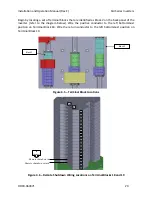Installation and Operation Manual (Rev E)
SGI Series Inverters
DOCR-060371
34
Set Inverter Menu
This displays inverter parameters, some of which may be modified with the keypad. Use the
buttons to scroll up and down through the list.
Pressing
will take the screen back to the
start menu.
1.
Power Disable
Temporarily disables the AC output of the inverter
2.
Inverter ID
Serial port address/ID of the inverter
3.
Baud Rate
Serial port baud rate (19200 or 9600)
4.
Vac Very High
AC Voltage Critical High
5.
Vac High
AC Voltage High
6.
Vac Low
AC Voltage Low
7.
Vac Very Low
AC Voltage Critical Low
8.
Fac Low
AC Frequency Low
9.
Fac Very Low
AC Frequency Critical Low
10.
Fac High
AC Frequency High (Not adjustable)
11.
Power Level
Inverter AC power output level
12.
VAC
Inverter VAC
13.
Transformer
Transformer model
14.
Limit Power
Limit AC Power (%)
15.
UL Reconnect
Wait time in minutes/seconds
16.
Password
4-digit pin code to set limits
Note: data is only available when inverter is operating.
Inverter Events Menu
This displays inverter errors / event history. Timestamps are formatted as MM/DD/YY.
1.
Err Counts
Displays cumulative counters for each supported event /
error, with the highest error count shown first.
2.
Err Log
Displays events (change of state) with the earliest event
shown first.
3.
Clear
Clear History Options:
Err Counts
This clears the Err Counts menu.
Err Log
This clears Err Log menu.
All
This clears both error menus.
List of Logged Events
Fan Life Reached
MOV Fault
AC Volt High
AC Volt Low
AC Freq High
DC GND FAULT
Min Vmpp Reached
AC Contact Open
CT Failure
AC Islanding
Open Phase
AC Freq Low
NTC Failure
IGBT Overtemp
Desat Error
Power Derated
DC Volt High
MAG Failure
Vsense Err
Contactor Fail
PS Fail
PS Wake Fail
PS Fail (Slave)
Lost Freq Lock
VDC Ctrl. Fail
DMGI Overtemp