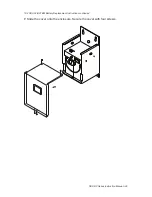SDU DC Series Instruction Manual • 26
14.0 Troubleshooting
Problem
Probable Cause
Required Action
UPS is not ON; LED will not light
UPS is OFF or the ON/OFF/Test button
was not pushed for 1+ seconds
Press the ON/OFF/Test button for
more than 2 seconds
Battery voltage is less than 22 V
Recharge the UPS for at least 8 hours.
If the unit still does not start, check the
input fuse.
Load is less than 1.4 A in Backup
Mode
Normal condition; disable Green Mode
Other failure
Call SolaHD Technical Support
UPS in Backup Mode and will not
switch to dc input
Loose dc input power connection
Tighten the dc input power connection
Input voltage is too high, too low, or
exceeds the specifications
Adjust dc input voltage to an appro-
priate level
Other failure
Call SolaHD Technical Support
Backup time is too short
Battery is not fully charged
Recharge the UPS for at least 8 hours
Other failure
Call SolaHD Technical Support
Continuous beep & LED overload
indication
Overload condition
Remove the overload. Refer to the
output specifications.
Red LED is flashing
Battery discharged
Recharge the battery for at least 8
hours. Perform UPS self-test.
Battery disconnected
Check battery connections
Battery failure
Replace the battery
UPS turns off after 5 transfer-to-
battery cycles
Load short-circuited
Remove short-circuited load
For further assistance, please contact SolaHD Technical Support at:
(800) 377-4384 U.S.
(847) 268-6651 International
E-mail: [email protected]