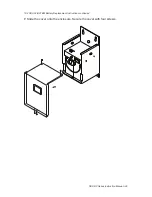SDU DC Series Instruction Manual • 10
7.5 SDU DC UPS with SDU 24-BATEM Wiring Diagram
Power Supply
SDN 10-24-100C
O
A
L
S
22.5-28.5 Vdc
100-240V~3.5A 50/60 Hz
24Vdc / 10A
IND.CONT.EQ.
9HA0
BAT 1
INPUT
LOAD
ON/OFF/TEST
BATTERY FAULT
BATTERY MODE/
BATTERY CHARGE
INPUT POWER OK
Industrial DC UPS
SDU 10-24
OUTPUT DC
24V/35mA
REMOTE
ON/OFF
NC C NO
BATTERY FAULT
NC C NO
ON BATTERY
NC C NO
LOW BATTERY
24Vdc/10A
24Vdc/10A
IND.CONT.EQ.
3MCG
R
SDU 24-DB9
DC Load
+
-
DB9
See Connection Diagram on Page 23
Battery Polarized
Cable Assembly
O
A
L
S
SDU 24-BATEM
Industrial DC UPS
External Battery Module
AC Source
1
2
3
1
AC/DC Power Supply
2
Power Module: SDU 10-24 or SDU 20-24
3
Battery Module: SDU 24-BATEM
Only 1 SDU 24-BATEM module
can be connected in parallel with the
power modules SDU 10-24 or SDU 20-24
7.6 Connections
1.
Use the polarized cable to connect the power module to the battery module.
2.
Connect the power module dc input connector to the 24 V dc input power
source.
3.
Hardwire the load to the power module output terminal connector.
7.7 Charge the Battery
The UPS charges the battery whenever it is connected to 24 V dc input power.
For best results, charge the battery for 4 hours during initial use.