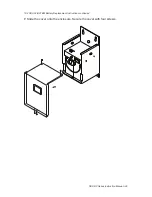SDU DC Series Instruction Manual • 12
8.0 Operating Instructions
INPUT
LOAD
ON/OFF/TEST
BATTERY FAULT
BATTERY MODE/
BATTERY CHARGE
INPUT POWER OK
Industrial DC UPS
OUTPUT DC
24V/35mA
REMOTE
ON/OFF
NC C NO
BATTERY FAULT
NC C NO
ON BATTERY
NC C NO
LOW BATTERY
IND.CONT.EQ.
3MCG
R
6
1
2
3
4
5
1. ON/OFF/TEST:
This button controls output power to the connected load(s) and
has 4 functions:
(1) ON:
When the UPS is OFF, press and release the ON/OFF/TEST button to
start the UPS (an audible alarm sounds briefly). The UPS is capable of starting
on battery (cold start).
(2) OFF:
When the UPS is ON (in either Normal or Battery Mode), press the
ON/OFF/Test button for 5 seconds to shut down the output dc power (an
audible alarm sounds briefly).
(3) TEST:
In the Normal Mode, press the ON/OFF/TEST button for 1 second
to initiate the self-test function. When the unit passes the test, it will return to
Normal Mode.
NOTE:
The self-test function is disabled when the BATTERY FAULT LED is
illuminated.
(4) Alarm Silence:
When an alarm is activated, press and release the ON/
OFF/TEST button to silence it (whether input dc power is present or not). Once
the alarm is silenced, all active alarms, except for low battery, overload, or
over-temperature, will remain silenced until a new alarm condition is detected.