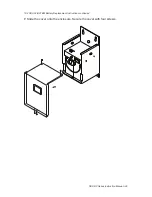SDU DC Series Instruction Manual • 11
7.8 Turn “ON” the UPS (Normal Mode)
To start the UPS, press and hold the ON/OFF/TEST button until a short “beep” is
heard. (This should take less than 3 seconds.) Immediately release the ON/OFF/
TEST button; the UPS is now “ON” and the green LED is continuously lit.
Depressing the ON/OFF/TEST button for 5 seconds will turn the UPS OFF.
7.9 Turn “ON” the UPS (Green Mode)
With the UPS OFF, depress the ON/OFF/TEST button until 2 short “beeps”
are heard. (This should take about 4 seconds.) Release the ON/OFF/TEST
button; the UPS is now “ON” with the Green Mode enabled. The green
LED will
now double flash for a period of 5 seconds and then remain solid green for 55
seconds. This pattern will be repeated every minute.
To deactivate the Green Mode, the UPS must be turned OFF using the ON/OFF/
TEST button and restarted using the Normal Mode sequence (See 7.8).
7.9.1 About the Green Mode
The Green Mode is an energy saving feature that prevents the UPS battery from
being deeply discharged in the case of an extended power outage.
If during a power outage the UPS detects a battery load power of less than 15
watts, the UPS will shut down after 3 minutes of low power operation. The UPS
will then beep every 30 seconds indicating that it is now in the power saving
mode. When power is restored to the system, the UPS will automatically restart
in the Green Mode.
Note that if the power outage lasts longer than 72 hours the UPS will completely
turn OFF and will have to be manually restarted in the selected “ON” Mode using
the ON/OFF/TEST button.
7.10 Remote ON/OFF
To activate the Remote ON/OFF function, connect a remote push-button switch
to the ON/OFF terminal as shown below.
The Remote ON/OFF switch provides the same functions as the front panel
switch, including the ON/OFF/TEST functions with the Green Mode enabled or
disabled. If the Green Mode is not needed, a remote toggle switch can be used.
OUTPUT DC
24V/35mA
REMOTE
ON/OFF
Remote push-button switch