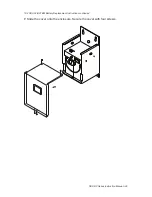SDU DC Series Instruction Manual • 14
9.0 Alarms
9.1 ON Battery (Slow Beeping)
When in ON Battery Mode, the amber LED illuminates and a slow beep occurs.
The alarm is silenced when the UPS returns to Normal Mode.
9.2 Low Battery (Rapid Beeping)
When in Backup Mode, if the battery capacity reaches 20% – 30%, the UPS will
beep rapidly until it shuts down from battery depletion. When dc input power is
restored, the UPS will return to Normal Mode.
NOTE:
The alarm will sound every 30 seconds when the battery capacity is low.
9.3 Overload (Continuous Beeping)
When the UPS is subjected to an overload condition, the UPS will continuously
beep, the red LED will illuminate, and the UPS will automatically shut down.
Restart the UPS by pressing the ON/OFF/TEST button. Reduce the load to elimi-
nate the overload condition.
9.4 Alarm & LED Status Table
Status
Green LED
Amber LED
Red LED
Alarm
Normal Mode
ON
OFF
OFF
OFF
Green Mode
Flash for 5 s
Solid for 55 s
OFF
OFF
OFF
Backup Mode
OFF
ON
OFF
ON for 1 s
OFF for 2 s
Battery Fault (Normal Mode)
ON
OFF
ON for 1 s
OFF for 2 s
OFF
Battery Charging (Normal Mode)
ON
ON for 1 s
OFF for 2 s
OFF
OFF
Battery Charging (Power Off)
OFF
ON for 1 s
OFF for 2 s
OFF
OFF
Battery Low (Backup Mode)
OFF
ON
OFF
ON for 0.3 s
OFF for 0.3 s
Overload
ON (Normal Mode)
ON (Backup
Mode)
ON
ON