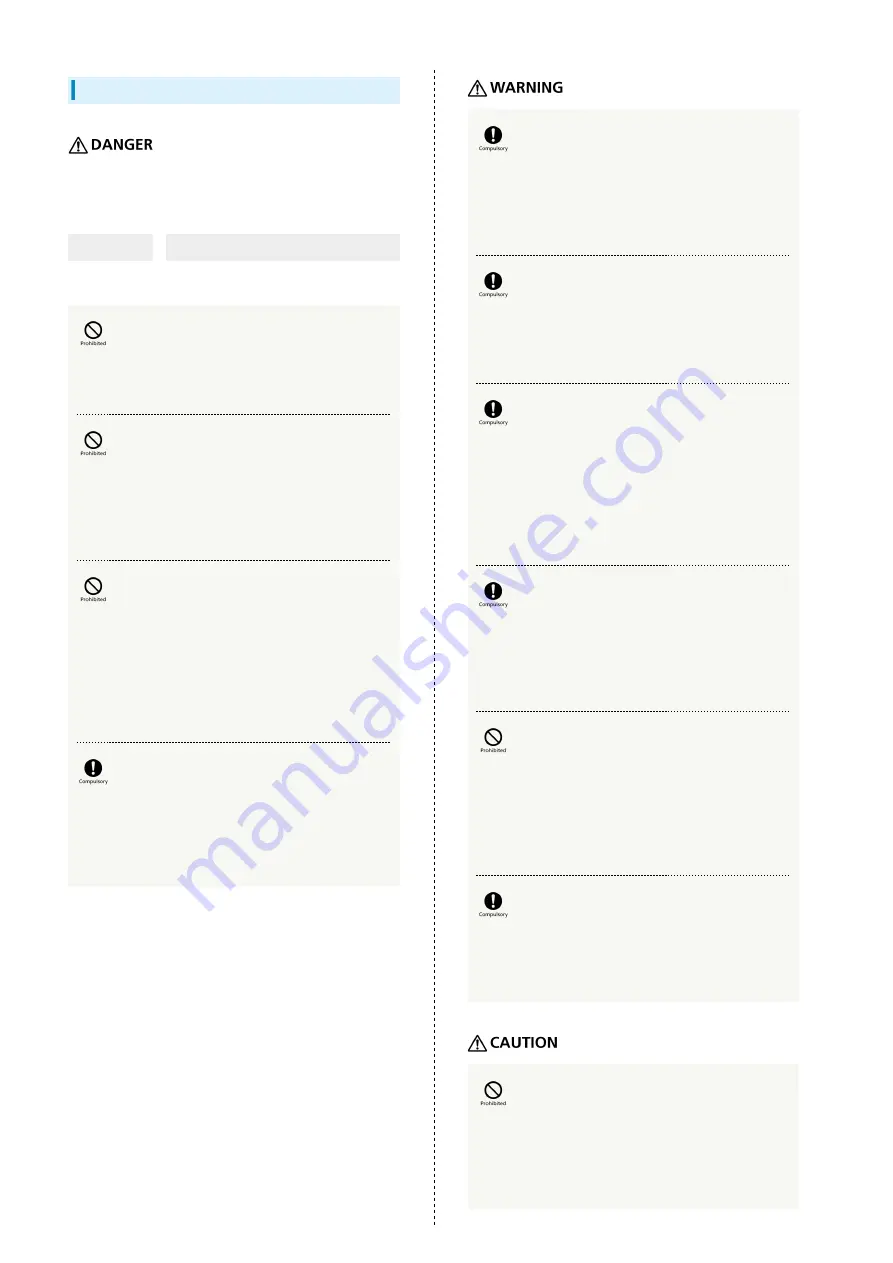
74
Handling Battery
Check battery type on Battery label. Properly use and dispose
of Battery according to type.
Label
Battery Type
Li-ion00
Lithium-ion
Do not throw Battery into a fire.
May cause Battery to leak, rupture or ignite.
Do not puncture Battery with a nail, hit it with
a hammer, step on it or subject it to strong
impact.
May cause Battery to leak, overheat, rupture or ignite.
Keep metal objects (pins, etc.) away from
Battery terminals. Do not carry or store
conductive materials (e.g. pencil lead, metal
fragments, metal necklaces, hairpins, etc.)
together with Battery.
May cause Battery to leak, overheat, rupture or ignite.
If battery fluid gets into eyes, immediately
rinse with clean water and consult a doctor. Do
not rub eyes.
Failing to do so may result in loss of eyesight.
If battery fluid gets on your skin or clothing,
immediately stop handset use and rinse with
clean water.
Battery fluid may harm your skin.
If Battery is not fully charged even after
specified charging time, stop charging.
Battery may leak, overheat, rupture or ignite.
If you notice an unusual odor, overheating,
discoloration, deformation, etc. while using,
charging or storing Battery, remove it from
handset and keep it away from fire. Be careful
not to burn or injure yourself.
Battery may leak, overheat, rupture or ignite.
If Battery leaks, immediately stop using it and
keep it away from fire.
Battery fluid is flammable and could ignite, causing fire or
Battery to rupture.
If any abnormalities (deformation, scratches,
etc.) are visible on Battery, immediately
discontinue use.
May cause Battery to leak, overheat, rupture, ignite; may
cause handset malfunction or fire.
Do not allow pets to bite Battery.
May cause Battery to leak, overheat, rupture, ignite; may
cause handset malfunction or fire.
Do not dispose of batteries as municipal waste.
Bring used batteries to a SoftBank Shop or recycling
center after insulating the terminals with tape. Be sure to
observe local regulations on Battery disposal.
Содержание SoftBank 101N
Страница 1: ...101N User Guide...
Страница 2: ......
Страница 6: ...4...
Страница 19: ...17 Getting Started SoftBank 101N Pinch Spread Pinch Spread to zoom in or out on images etc...
Страница 20: ...18...
Страница 34: ...32...
Страница 35: ...33 Phone SoftBank 101N Phone Calling 34 Optional Services 35 Address Book 40...
Страница 49: ...47 Camera SoftBank 101N Camera Imaging 48...
Страница 51: ...49 Music Images SoftBank 101N Music Images Music Files 50 Viewing Images Videos 50...
Страница 53: ...51 Connectivity SoftBank 101N Connectivity Wi Fi 52 Bluetooth 53...
Страница 56: ...54...
Страница 57: ...55 Global Services SoftBank 101N Global Services Calling Outside Japan 56...
Страница 68: ...66...
Страница 69: ...67 Appendix SoftBank 101N Appendix Specifications 68 Materials 68 Customer Service 70...
Страница 92: ...90...
Страница 95: ......
















































