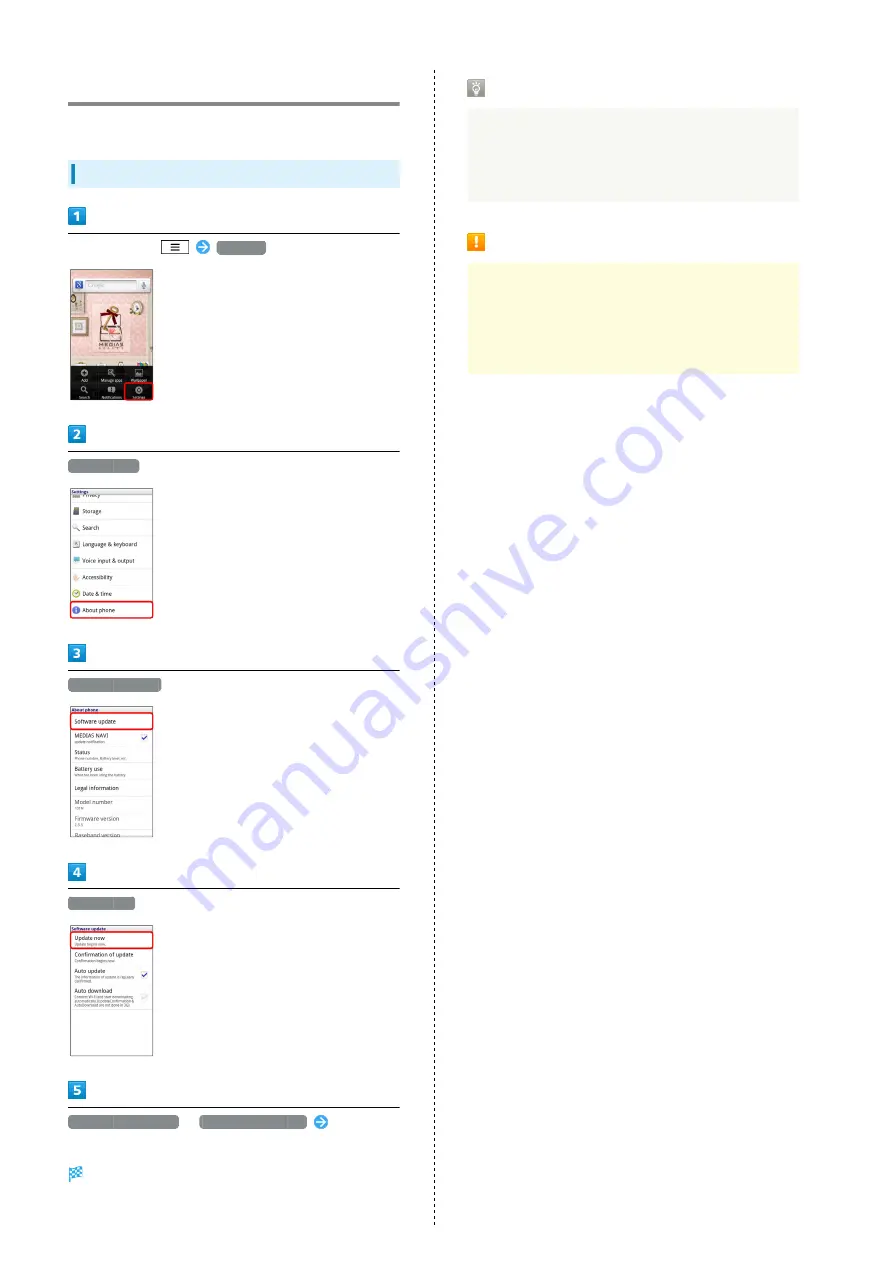
28
Software Updates
Look for available updates. Update as required.
Software Updates
In Home Screen,
Settings
About phone
Software update
Update now
Updates by network
/
Updates by SD card
Follow
onscreen instructions
Software updates.
Before Software Update
Handset data may be lost to damage or malfunction,
etc. Always back up important files. Back up important
information before Software Update. SoftBank Mobile is
not liable for loss or associated damages.
Software Update Cautions
Handset cannot be used until Software Update completes;
it may take some time to complete.
Confirm signal strength and battery charge beforehand.
Poor signal strength or low Battery may disrupt updates
leading to lost data or handset malfunction.
Содержание SoftBank 101N
Страница 1: ...101N User Guide...
Страница 2: ......
Страница 6: ...4...
Страница 19: ...17 Getting Started SoftBank 101N Pinch Spread Pinch Spread to zoom in or out on images etc...
Страница 20: ...18...
Страница 34: ...32...
Страница 35: ...33 Phone SoftBank 101N Phone Calling 34 Optional Services 35 Address Book 40...
Страница 49: ...47 Camera SoftBank 101N Camera Imaging 48...
Страница 51: ...49 Music Images SoftBank 101N Music Images Music Files 50 Viewing Images Videos 50...
Страница 53: ...51 Connectivity SoftBank 101N Connectivity Wi Fi 52 Bluetooth 53...
Страница 56: ...54...
Страница 57: ...55 Global Services SoftBank 101N Global Services Calling Outside Japan 56...
Страница 68: ...66...
Страница 69: ...67 Appendix SoftBank 101N Appendix Specifications 68 Materials 68 Customer Service 70...
Страница 92: ...90...
Страница 95: ......
















































