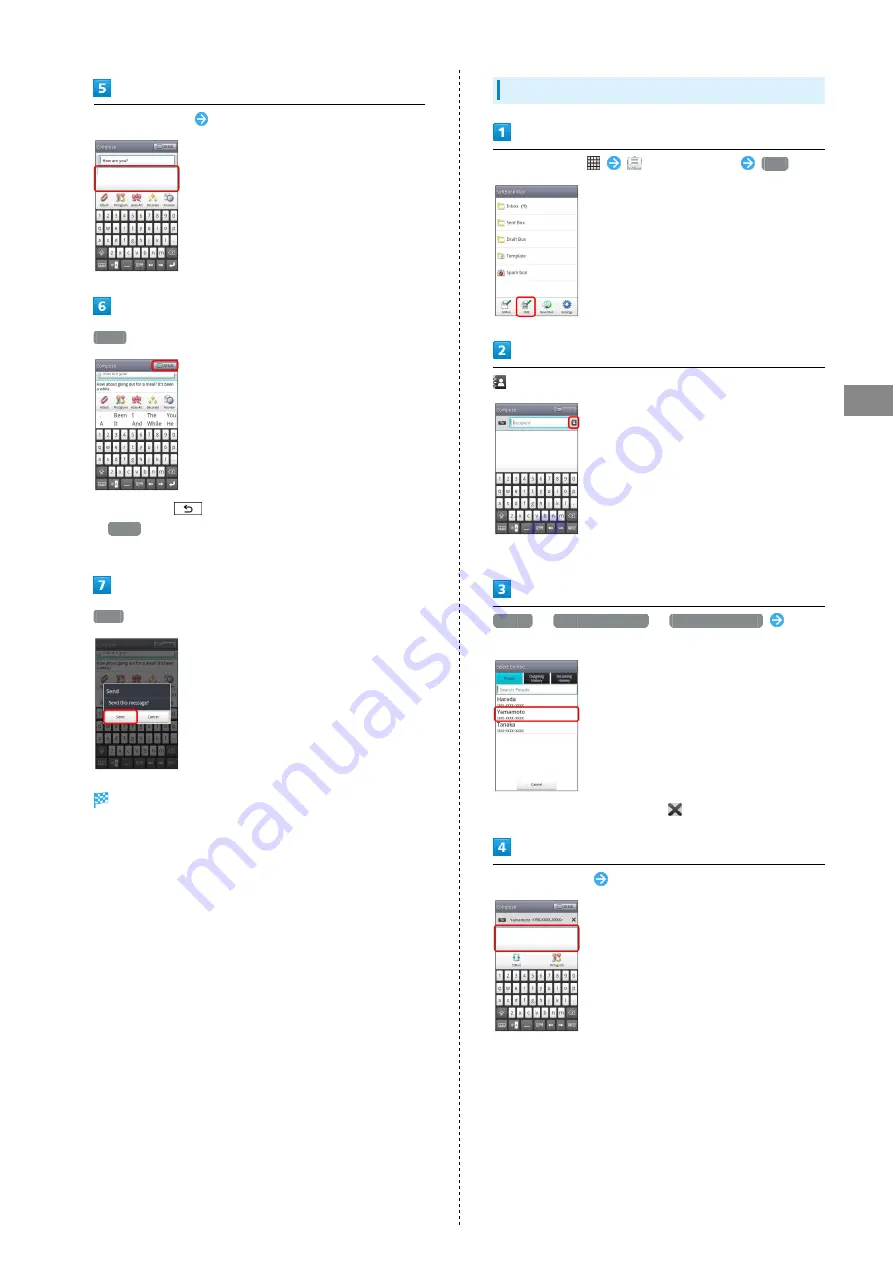
43
Messaging & Browser
SoftBank 101N
Tap Message field
Enter text
SEND
・If you Press
to quit the screen before Tapping
SEND
, a confirmation screen appears asking whether to
save unsent S! Mail as a draft. Follow onscreen instructions.
Send
S! Mail is sent.
・If it cannot be sent, S! Mail is saved as a draft.
Sending SMS
In Home Screen,
(SoftBank Mail)
SMS
・Enter phone numbers directly in Address field.
People
/
Outgoing History
/
Incoming History
Select
address
・After entering addresses, Tap
to delete them.
Tap Message field
Enter text
Содержание SoftBank 101N
Страница 1: ...101N User Guide...
Страница 2: ......
Страница 6: ...4...
Страница 19: ...17 Getting Started SoftBank 101N Pinch Spread Pinch Spread to zoom in or out on images etc...
Страница 20: ...18...
Страница 34: ...32...
Страница 35: ...33 Phone SoftBank 101N Phone Calling 34 Optional Services 35 Address Book 40...
Страница 49: ...47 Camera SoftBank 101N Camera Imaging 48...
Страница 51: ...49 Music Images SoftBank 101N Music Images Music Files 50 Viewing Images Videos 50...
Страница 53: ...51 Connectivity SoftBank 101N Connectivity Wi Fi 52 Bluetooth 53...
Страница 56: ...54...
Страница 57: ...55 Global Services SoftBank 101N Global Services Calling Outside Japan 56...
Страница 68: ...66...
Страница 69: ...67 Appendix SoftBank 101N Appendix Specifications 68 Materials 68 Customer Service 70...
Страница 92: ...90...
Страница 95: ......






























