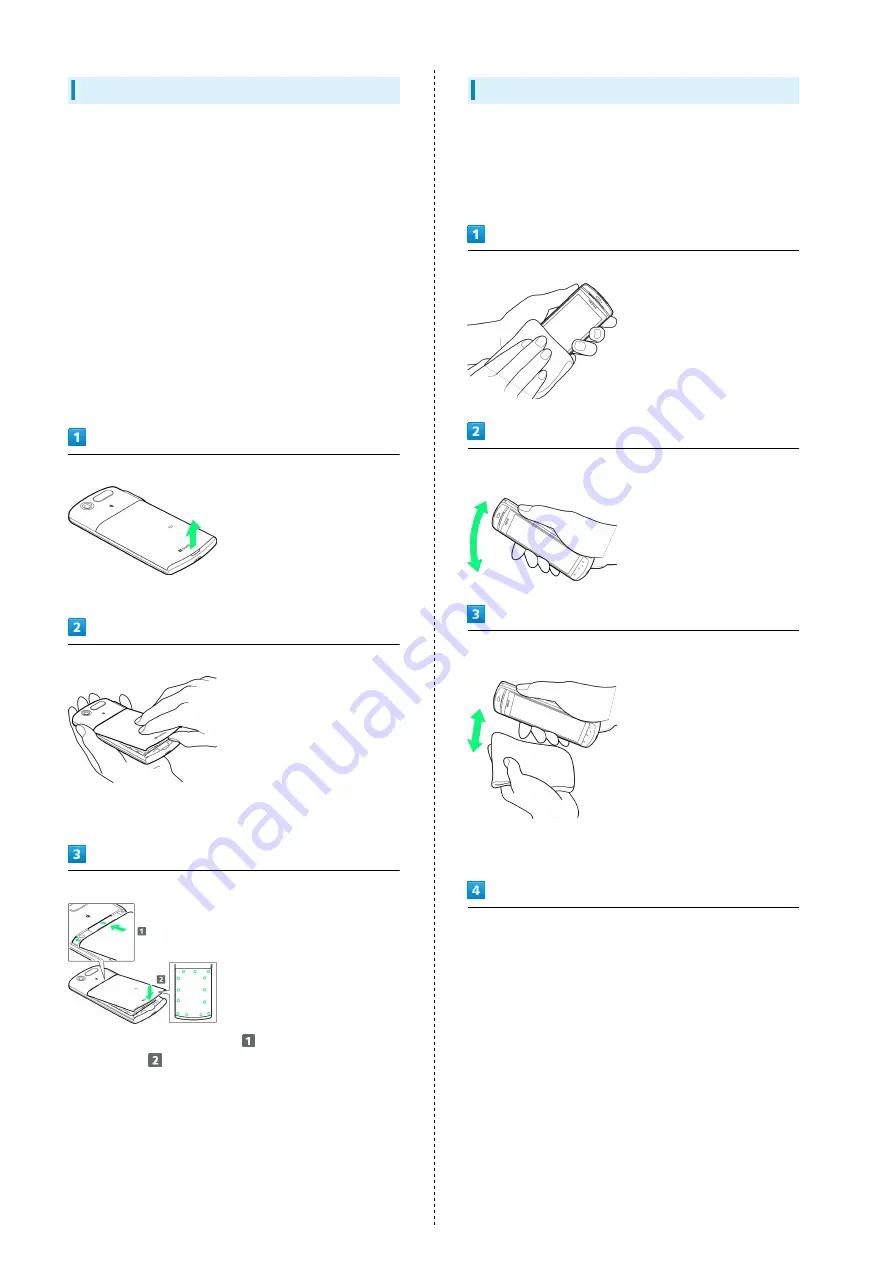
86
Attaching/Removing Battery Cover
・Drain water and wipe away moisture before removing
Battery Cover.
・When attaching Battery Cover, check that there is no dirt
or debris around edge of Battery Cover (particularly rubber
seal).
・Water and dust could enter if Battery Cover is not firmly
attached.
・Check that USIM Card, SD Card and Battery are correctly
inserted before attaching Battery Cover.
・If USIM Card and SD Card are not inserted correctly, they
may keep Battery raised, causing a gap between Battery
Cover and handset that can reduce water/dust resistance.
・To maintain water/dust resistance, replacement of parts
is required once every 2 years regardless of whether parts
appear normal. Parts are replaced on a chargeable basis. Ask
your Softbank Shop.
Lift Battery Cover
・Use slot to lift Battery Cover.
Remove Battery Cover
・Insert finger into gap to remove Battery Cover, without
forcing.
Attach Battery Cover
・Insert studs of Battery Cover
, then press Battery Cover
firmly down
.
・Press down firmly at circled locations and check there are
no gaps between Battery Cover and Body.
Draining Water
If handset gets wet, follow procedure below to drain water.
・If there is water in Mic or Receiver/Speaker, volume or
sound quality may be reduced. Follow procedure below to
drain water, then allow handset to dry.
Use a clean, dry cloth etc. to wipe water off handset surface
Hold handset firmly and shake it about 20 times, until no
more drops come out
Use a clean, dry cloth gently on handset to remove water
trapped in gaps in Mic and Receiver/Speaker
・Do not use a cotton swab etc. to directly remove water
remaining in gaps.
Thoroughly wipe off water drained from handset with a clean,
dry cloth, etc.
・If any water remains inside handset after wiping, it may
seep out later.
Содержание SoftBank 101N
Страница 1: ...101N User Guide...
Страница 2: ......
Страница 6: ...4...
Страница 19: ...17 Getting Started SoftBank 101N Pinch Spread Pinch Spread to zoom in or out on images etc...
Страница 20: ...18...
Страница 34: ...32...
Страница 35: ...33 Phone SoftBank 101N Phone Calling 34 Optional Services 35 Address Book 40...
Страница 49: ...47 Camera SoftBank 101N Camera Imaging 48...
Страница 51: ...49 Music Images SoftBank 101N Music Images Music Files 50 Viewing Images Videos 50...
Страница 53: ...51 Connectivity SoftBank 101N Connectivity Wi Fi 52 Bluetooth 53...
Страница 56: ...54...
Страница 57: ...55 Global Services SoftBank 101N Global Services Calling Outside Japan 56...
Страница 68: ...66...
Страница 69: ...67 Appendix SoftBank 101N Appendix Specifications 68 Materials 68 Customer Service 70...
Страница 92: ...90...
Страница 95: ......









































