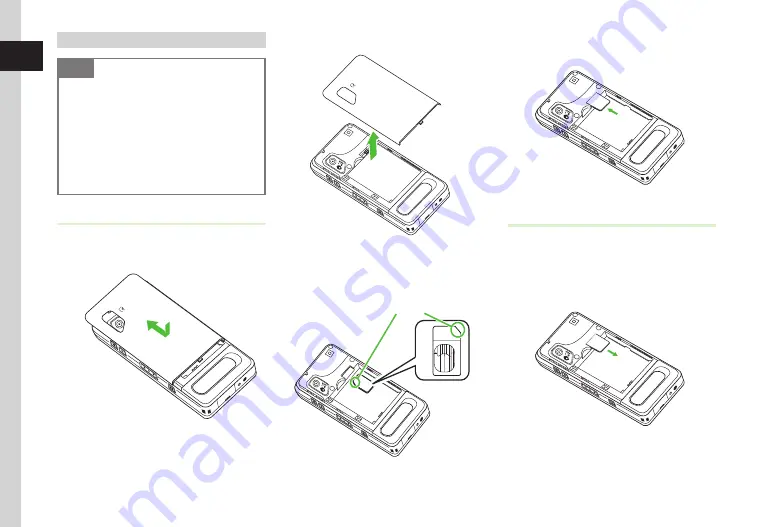
Getting Started
1
1-8
USIM Card Installation
Note
・
Inserting USIM Card with excessive force
may damage it or handset.
・
Do not misplace a removed USIM Card.
・
To prevent damaging it, avoid touching
IC chip when inserting or removing USIM
Card. Do not touch battery contacts.
・
Do not remove USIM Card while handset is
powered on; handset may restart.
Inserting
a
Press and slide Battery Cover as
shown
b
Remove Battery Cover
c
Lift battery up and remove
d
With IC chip down, insert USIM
Card into card slot as shown
IC
Notch
e
Push in USIM Card until it stops
and locks
Removing
a
Remove Battery Cover and battery
b
Press down on USIM Card and
gently slide it out
Содержание 941SC
Страница 3: ...Memo ...
Страница 107: ...Memo ...
Страница 139: ...Memo ...
Страница 177: ...Memo ...
Страница 247: ...Memo ...
Страница 289: ...Memo ...
















































