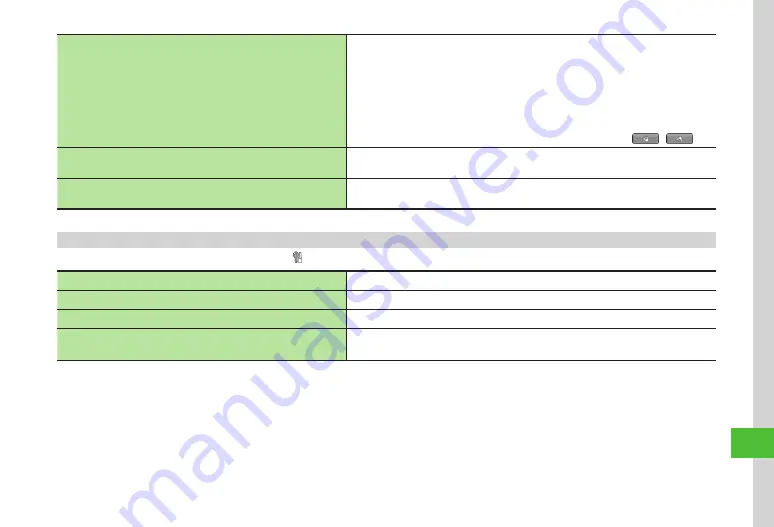
Handset Customization
14-19
14
Activate/Cancel Auto Save
o
On (Preview manual)
Setup
→
Auto
save
→
On
(Preview
off)
/
On
(2
sec.)
/
On
(Preview
manual)
/
Off
・
On
(Preview
off)
: Image is automatically saved. After saving, handset returns to Viewfinder
without showing preview.
・
On
(2
sec.)
: Image is automatically saved. After saving, preview appears for two seconds, and
handset returns to Viewfinder.
・
On
(Preview
manual)
: After capturing, images are saved automatically. After images are
saved, image preview appear, tap
Set
as
/
Edit
/
Send
/
Upload
to
web
.
・
Off
: Select save or cancel the image. To redo, press
c
. To save, tap
/
Set Save Location When Memory Card is Inserted
o
Memory card prior
Setup
→
Save
to
→
Select an item
・
If Memory Card is not inserted, images are automatically saved to
Phone
.
Set Face Link Display
o
Off
Setup
→
Under
Face
link
display
,
On
or
Off
・
When you set this
On
, after the face you captured is recognized, the name appears.
Video
k
Tap Menu
→
Camera
→
Video
camera
→
Select Quality
o
Fine
Quality
→
Select an item
Set Whether to Record Sound
o
On Under
Sound
,
On
or
Off
Activate/Cancel Auto Save
o
On
Setup
→
Under
Auto
save
,
On
or
Off
Set Save Location
o
Memory card prior
Setup
→
Save
to
→
Memory
card
prior
/
Phone
・
To save a file to Memory Card, insert Memory Card.
Содержание 941SC
Страница 3: ...Memo ...
Страница 107: ...Memo ...
Страница 139: ...Memo ...
Страница 177: ...Memo ...
Страница 247: ...Memo ...
Страница 289: ...Memo ...






























