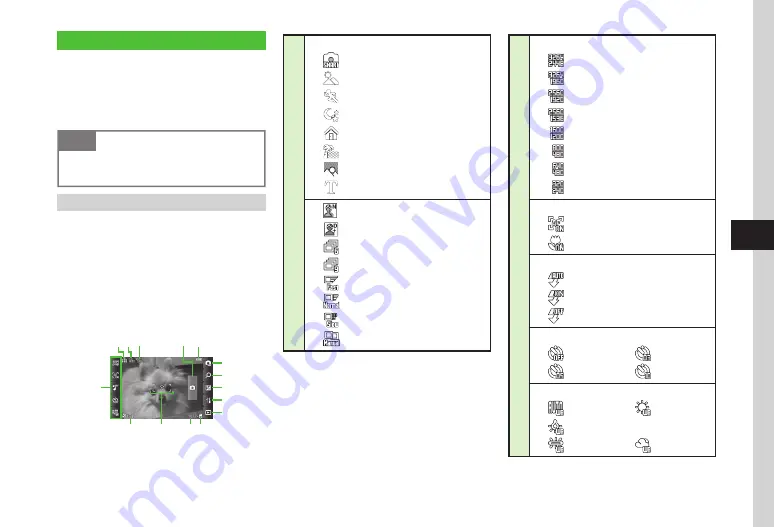
Camera & Imaging
7-3
7
Camera
For capturing still images, select Shooting mode:
Normal
to shoot single image and
Multi
shot
or
Photo
combi
to shoot multi-shot.
Captured images are saved to Pictures. Insert
Memory Card to save images to Digital camera.
Note
Avoid getting too close to light. Eyesight
may be affected.
Using Display as
Viewfinder
Hold handset sideways to change Display to
Landscape view. Hold handset vertically to change
Display to Portrait view.
・
The view does not change between Portrait
and Landscape view during Multi-shot, Photo
Combination, or video recording.
・
Operations are described in Landscape view in
this guide.
Still Image Viewfinder
a
m
o
bcd
f
e
n
l
g
h
i
j
k
Size (the size varies on the view)
: 8M (3264×2448)
4
: Wide 6M (3264×1960)
4
: 5M (2560×1920)
4
: Wide 4M (2560×1536)
4
: 2M (1600×1200)
4
: Wallpaper (800×480)
: 0.3M (640×480)
: Mail (320×240)
4
Focus
: AF
5
: Macro
5
Light
: Auto
: On
: Off
Timer
: Off
6
: 3 seconds
6
: 5 seconds
6
: 10 seconds
6
White balance
: Auto
5
: Daylight
5
: Incandescent
5
: Fluorescent
5
: Cloudy
5
a
Shooting mode
: Smart Auto
1
: Landscape
1
: Sports
1
: Night
1
: Indoor
1
: Beach/Snow
1
: Dawn
1
: Text
1
: Type (Natural)
2
: Type (Dramatic)
2
: 6/9 Images (six images)
3
: 6/9 Images (nine images)
3
: Speed (Fast)
3
: Speed (Normal)
3
: Speed (Slow)
3
: Speed (Manual)
3
Содержание 941SC
Страница 3: ...Memo ...
Страница 107: ...Memo ...
Страница 139: ...Memo ...
Страница 177: ...Memo ...
Страница 247: ...Memo ...
Страница 289: ...Memo ...
















































