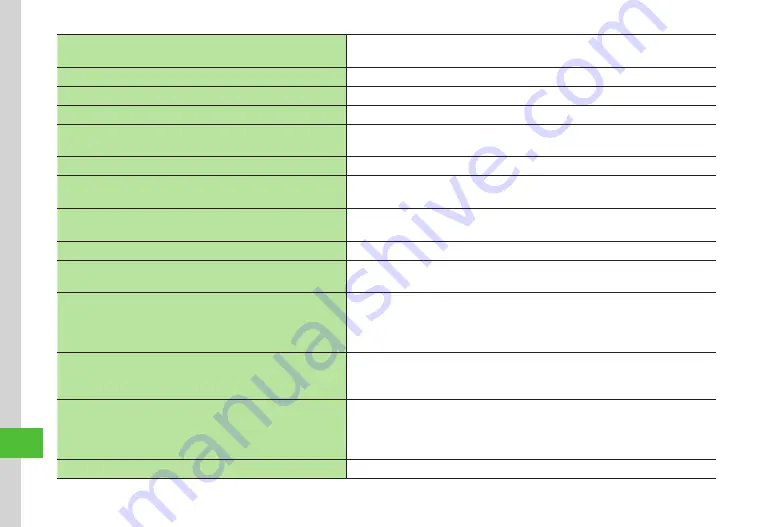
Handset Customization
14-6
14
Set Alternative Picture as Outgoing Image
Video
call
→
Alternative
picture
→
Pictures
→
Select a file
→
Tap Set
・
When Memory Card is inserted,
Digital
camera
is selectable.
Adjust Incoming Video Quality
o
Standard
Video
call
→
Incoming
video
quality
→
Select an item
Adjust Outgoing Video Quality
o
Standard
Video
call
→
Outgoing
video
quality
→
Select an item
Set Preset Picture to Appear When Video Call is on Hold
Video
call
→
Hold
settings
→
Hold
during
call
→
Preset
picture
→
Tap Set
Set Hold Settings
Video
call
→
Hold
settings
→
Hold
during
call
→
Pictures
→
Select a file
→
Tap Set
・
When Memory Card is inserted,
Digital
camera
is selectable.
Set Preset Picture to Appear When Video Call is on Hold without Answering
Video
call
→
Hold
settings
→
Hold
answer
→
Preset
picture
→
Tap Set
Set Hold Answer Settings
Video
call
→
Hold
settings
→
Hold
answer
→
Pictures
→
Select a file
→
Tap Set
・
When Memory Card is inserted,
Digital
camera
is selectable.
Activate/Cancel Mute for Video Call
o
Off
Video
call
→
Under
Mute
my
voice
,
On
or
Off
・
If
On
, tap Unmute to temporarily send voice.
Activate/Cancel Speakerphone during Video Call
o
On
Video
call
→
Under
Speaker
,
On
or
Off
Set Backlight
o
On
Video
call
→
Under
Backlight
,
On
or
Off
・
When
Off
is set, Display becomes dim.
Set Handset Response When Video Call Cannot Be Connected
o
Always ask
Video
call
→
Retry
with
→
Select an item
・
None
: Calls are disconnected with no notification.
・
When a Video Call cannot be connected, prompt appears to retry with the selected setting.
・
If
Auto
redial
is set to
On
,
Auto
redial
takes priority.
Answer Video Call from Specified Party Automatically
o
Off
Video
call
→
Auto
answer
→
Under
On/Off
,
On
or
Off
・
When a Video Call arrives from the specified party, a tone sounds and the call is automatically
answered.
Create Auto Answer List
Video
call
→
Auto
answer
→
Auto
answer
list
→
Tap Add
→
Select an item
→
Enter
Phone Password
→
Tap OK
→
Add an entry
・
To delete the specified party, after selecting
Auto
answer
list
, tap Delete
→
Check entries
→
Tap Delete
→
Yes
.
Show/Hide Your Own Image for Video Calls
o
On
Video
call
→
Under
Show
my
image
,
On
or
Off
Содержание 941SC
Страница 3: ...Memo ...
Страница 107: ...Memo ...
Страница 139: ...Memo ...
Страница 177: ...Memo ...
Страница 247: ...Memo ...
Страница 289: ...Memo ...
















































