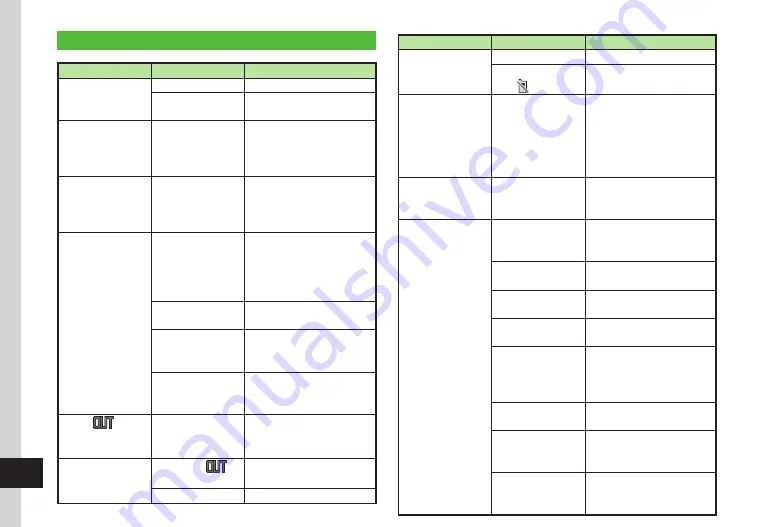
Appendix
15-2
15
Troubleshooting
Problem
Possible Cause
Solution
Handset does not
turn on
Is battery empty?
Replace or charge battery.
Is battery installed in
handset?
Install battery correctly.
When power is
turned on, PIN
entry window
appears
Is
PIN
certification
set to
On
?
If
PIN
certification
is
On
, enter
PIN.
When power is
turned on, USIM
Password entry
window appears
Is
USIM
lock
set to
On
?
If
USIM
lock
is
On
, enter USIM
Password.
Please
insert
USIM
card,
Incorrect
USIM
or
USIM
card
failed
appears
when handset
is turned on
or executing a
function
Is USIM Card correctly
installed?
Check to see if USIM Card is
correctly installed.If the message
appears even though USIM Card
is correctly installed, it may be
damaged.
Is USIM Card still being
loaded?
Try again after a while.
Is an incorrect USIM
Card being used?
Check to see if correct USIM Card
is being used.Use USIM Card
specified by SoftBank.
Is there debris on USIM
Card IC chip?
Remove debris with a clean, dry
cloth, and then install USIM Card
correctly.
圏外
or
appears
and no calls can be
placed
Handset is out-of-range.
Move to a place where the signal
is stronger and try again.
Calls are
interrupted or
disconnected
Does
圏外
or
appear?
Move to a place where the signal
is stronger and try again.
Is battery empty?
Replace or charge battery.
Problem
Possible Cause
Solution
Unable to place a
call
Is Call Barring set?
Deactivate Call Barring.
Is
Offline
mode
set to
On
? ( appears)
Set
Offline
mode
to
Off
.
Unable to open
Phone Book entry,
Data Folder, Call
Log, Calendar/
Tasks,Yahoo!Keitai,
or Messaging
Is
Function
lock
set? Cancel
Function
lock
.
Clicking noise is
heard during a call
-
Noise may be generated when
signal is weak or while moving
between coverage areas.
Unable to charge
battery
Is AC Charger
Connector securely
inserted into handset?
Insert AC Charger Connector
securely.
Is AC Charger plug
securely inserted?
Insert AC Charger plug securely.
Is battery installed in
handset?
Install battery correctly.
Are handset terminals
and AC Charger clean?
Clean contacts with a dry cotton
swab.
Was battery charged in
ambient temperature
below 5 °C or above
40 °C?
Charge battery in ambient
temperature between 5 °C and
40 °C.
Battery may need to be
replaced.
Install a new battery.
Does battery always
lose its charge quickly
after being charged?
Battery life has expired. Replace
with a new battery.
Does handset or battery
become very warm
during charging?
If the temperature rises too much,
charging may stop. After handset and
battery are cool, retry charging.
Содержание 941SC
Страница 3: ...Memo ...
Страница 107: ...Memo ...
Страница 139: ...Memo ...
Страница 177: ...Memo ...
Страница 247: ...Memo ...
Страница 289: ...Memo ...
















































