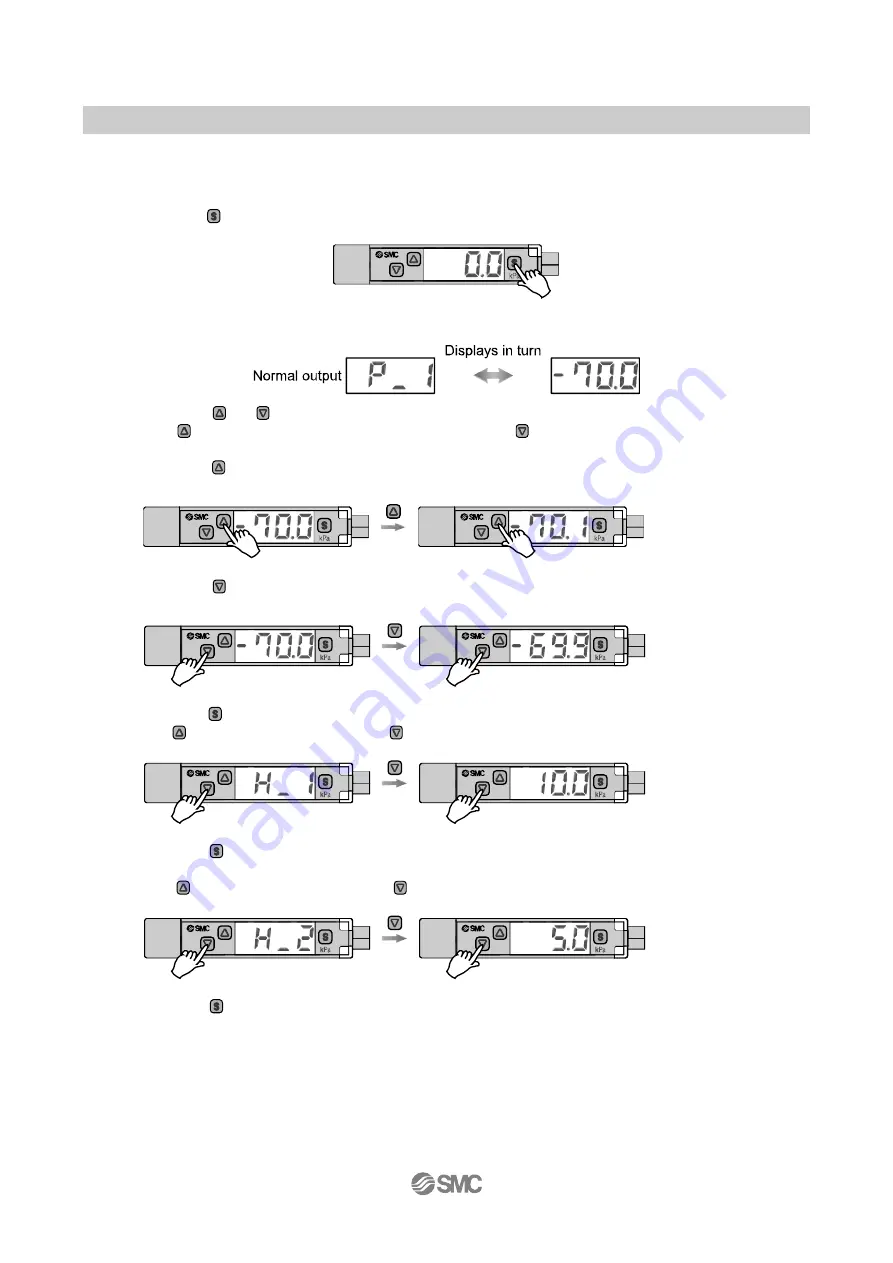
-20-
NO.ZK2-OM00501-B
<How to change the set value>
「
Normal output
(OUT1)
」
(1) Press the
button once in measurement mode. (Refer to page 18)
(2) “P_1" and the set value are displayed in turn.
(3) Press the
or
button to change the set value.
The
button is to increase vacuum pressure and the
button is to decrease.
Press the
button once to increase by one digit, and press it continuously to keep increasing the set
value.
Press the
button once to decrease by one digit, press it continuously to keep decreasing the set
value.
(4) Press the
button to complete the setting of “P_1”. The display shows [H_1] and the set value in turn.
The
button is to increase and the
button is to decrease the set value.
(5) Press the
button to complete the setting of “H_1”. The display shows [H_2] and the set value in
turn.
The
button is to increase and the
button is to decrease the set value.
(6) Press the
button to complete the setting.
When the reversed output is changed, the following parameters are displayed, and each set value can be
changed, using the method shown above.
For details of how to change the reversed output, refer to the setting of each function.
A
Содержание ZK2-ZSV-A Series
Страница 22: ...21 NO ZK2 OM00501 B Reversed output out1 A...






























