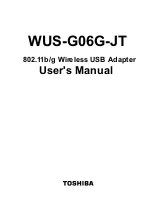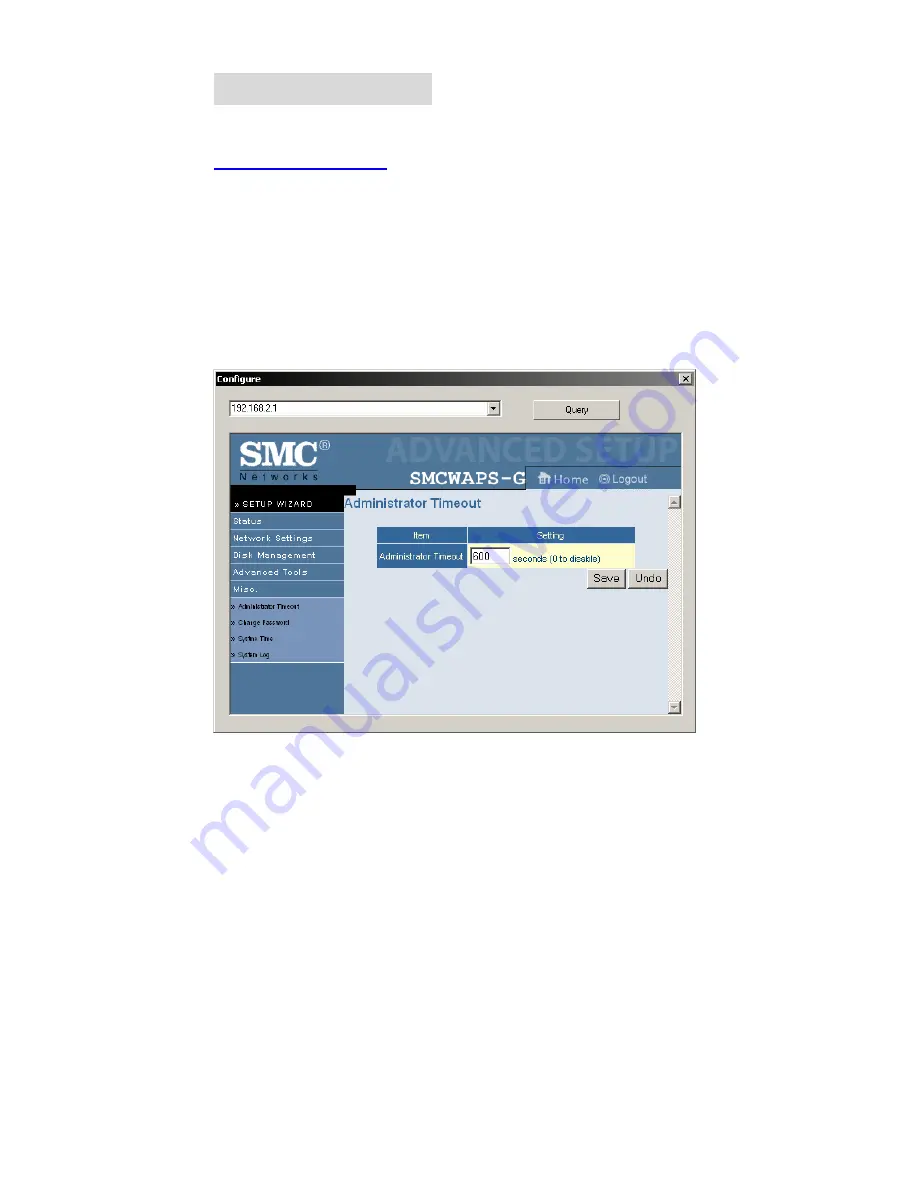
80
C
C
C
h
h
h
a
a
a
p
p
p
t
t
t
e
e
e
r
r
r
6
6
6
:
:
:
M
M
M
I
I
I
S
S
S
C
C
C
6.1 Time Setting
If users login, and idles for a period of time (e.g. 600 seconds), then that user
will be logged out automatically.
The
System Time
provides two options for you to select.
Set Date and Time using PC’s Date and Time:
synchronize the date and
time with the computer.
Set Date and Time manually:
Manually setting up the date and time.
Содержание SMCWAPS-G
Страница 1: ......
Страница 2: ...SMCWAPS G for 2 5 HDD use USER MANUAL Ver 1 02...
Страница 31: ...27 Step 2 If you don t know how to set DHCP option just keep it as Auto...
Страница 33: ...29 Step 3 Choose which wireless mode that you want to use...
Страница 36: ...32 You have two ways to do this job One is searching the available AP that SMCWAPS G could get...
Страница 37: ...33 After finish searching you could select the AP that you want SMCWAPS G to connect with...
Страница 38: ...34 The other way to add an AP is adding the SSID manually...
Страница 54: ...50 Press Add button to add a remote AP...
Страница 57: ...53 When you finish all the modification press Save button to save changes...
Страница 58: ...54 3 2 2 3 WDS Hybrid Mode Select the WDS Hybrid mode and click Next to set up...
Страница 59: ...55 After entering the WDS Hybrid mode setting click Add to set up...
Страница 61: ...57 After indicating MAC address of remote AP press Next to continue...
Страница 66: ...62 3 2 2 4 WDS Only Mode Select the WDS only mode and click Next to set up...
Страница 67: ...63 After entering the WDS Only mode setting click Add to set up...
Страница 69: ...65 After indicating MAC address of remote AP press Next to continue...
Страница 98: ...94 Figure 3 Certificate information on PC1 Figure 4 Authenticating...