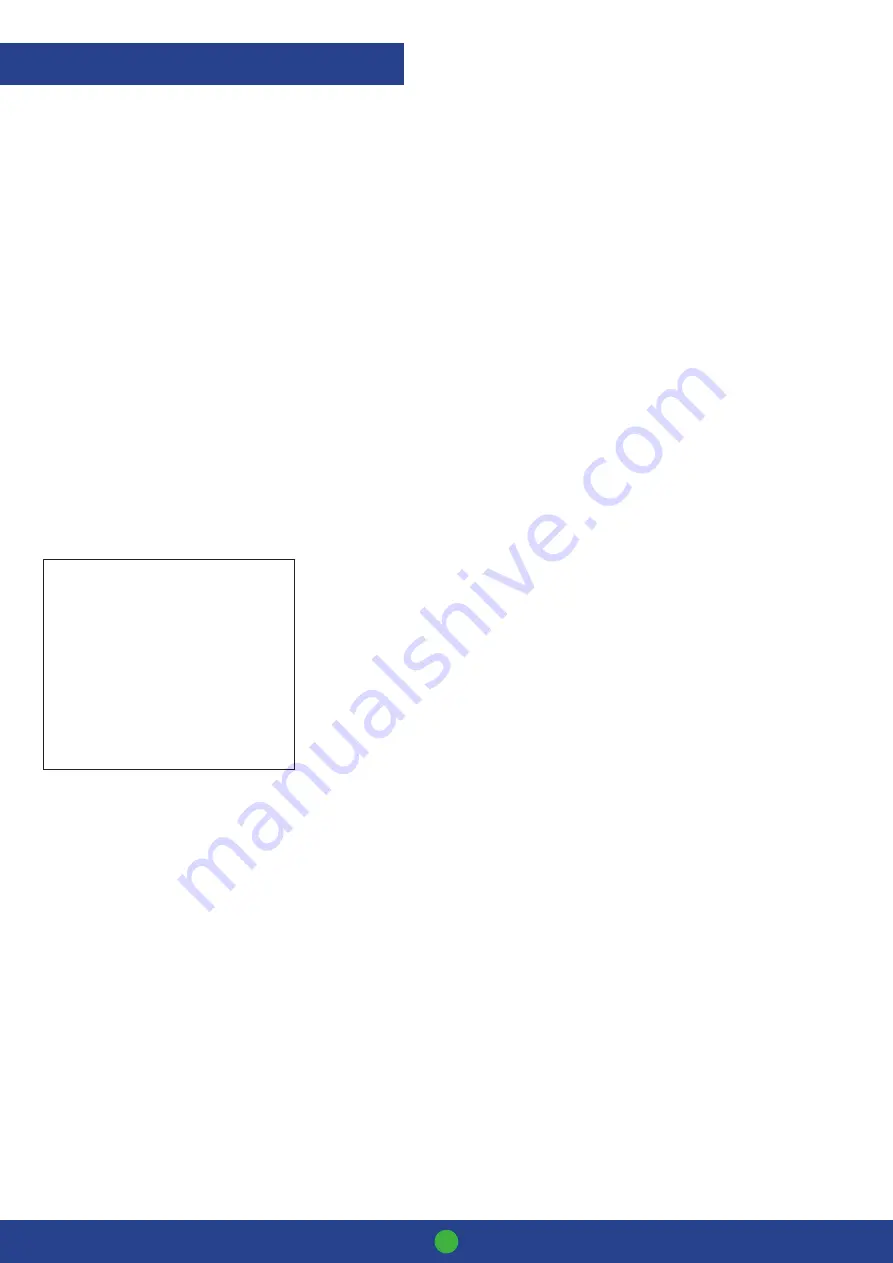
Smartpay User Guide
PAX One-Piece S920
12
ALPHA Menu
You can quickly perform common functions by pressing the
ALPHA
key + required number key
The
ALPHA
menu provides a simple a two-key press process to perform up to five common tasks. If you have a multi-
merchant terminal
(if you have multi-merchant setup, select the merchant after these shortcuts)
.
The default menu setting is:
1. ALPHA
> 1 LOGON
2. ALPHA
> 2 REPRINT RECEIPT
3. ALPHA
> 3 SETTLE INQUIRY
4. ALPHA
> 4 SETTLE CUTOVER
5. ALPHA
> 5 PRINT CONFIG
Payment Application Menu
Press
MENU
1. Scroll between the menu pages press up/down ARROW keys
2. Press number to select option
3. Press
CLEAR
or
CANCEL
to go back
MAIN MENU
1. MERCHANT
2. TERMINAL
3. CONFIG
4. CSE
5. DIAGNOSTICS
6. SECURITY
ADMINISTRATIVE FUNCTIONS
DATE TIME BATTERY SIGNAL
Содержание Pax One-Piece S920
Страница 1: ...Paymark EFTPOS Pax One Piece S920...
Страница 17: ...MAR 620 0421...

















