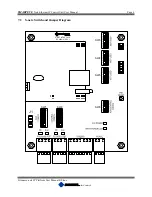SMARTEYE
Netx Ethernet IP Control Unit User Manual
Page 13
Filename: netx IP Platform User Manual R0 .doc
…
In Control
A
M
There are four ways to configure a Smarteye Netx Control Unit. Three of the ways utilize the
network port while the fourth way uses the auxiliary port.
Network Port Configuration Method
1. Using Smarteye’s Setup Utility program running on a windows PC
2. Using a web browser running on a windows PC
3. Using a telnet session running on a windows PC
Auxiliary Port Configuration Method
1. Configuration through the auxiliary port requires a cable as shown in the drawing
titled “Auxiliary Port Wiring Details” in the appendix. The auxiliary port of the
Smarteye Netx Control Unit must be connected to a terminal or a COM port on a PC
that has a terminal emulator software package installed such as ‘Hyper Terminal’.
8.1
Software Configuration Using the Network Port
Before connecting the Smarteye Netx Control Unit to the network, make sure to write down the
MAC address for the unit. The MAC address is printed on a sticker located on the Smarteye
Netx Control Unit. The MAC address is also printed on the paperwork that accompanies the
unit. The MAC address is six two digit hexadecimal numbers separated by dashes. An example
of a Smarteye Netx Control Unit’s MAC address is as follows: 00-50-C2-2C-20-00.
Configuration through the network port requires the Smarteye Netx Control Unit to be connected
to a network through a switch or hub using a standard Ethernet cable (RJ45 connectors) as
shown in the drawing titled “Ethernet Port Wiring Details” in the appendix.
The Smarteye Netx Control Unit can also be configured by directly connecting it to a computer’s
network adapter using a standard Ethernet crossover cable.
The first item that has to be configured on the Smarteye Netx Control Unit is the
IP address
. The
IP address must be set first in order to access the unit over the network. Unless provided with
specific network IP addresses from the customer, Smarteye network readers are shipped with a
default IP address of 192.168.22.243 and DHCP turned off.
In order for the control system to make decisions based upon the information it receives from a
Smarteye reader, it must know the physical location of that reader. The location can be identified
by the IP address for readers that have a fixed IP address (static IP) or for readers that have a
dynamic IP address (DHCP assigned) the reader number can be used. If the reader number is to
be used to identify the location, then each Smarteye reader in the system must be assigned a
unique reader address.
Содержание Multi-netx
Страница 2: ......
Страница 51: ......
Страница 52: ......
Страница 53: ......
Страница 54: ......
Страница 55: ......
Страница 56: ......
Страница 57: ......
Страница 59: ......
Страница 60: ......
Страница 61: ......
Страница 62: ......
Страница 63: ......
Страница 64: ......
Страница 65: ......
Страница 67: ......
Страница 68: ......
Страница 69: ......
Страница 70: ......
Страница 71: ......
Страница 72: ......
Страница 73: ......
Страница 74: ......
Страница 75: ......
Страница 76: ...www smarteyecorporation com ...