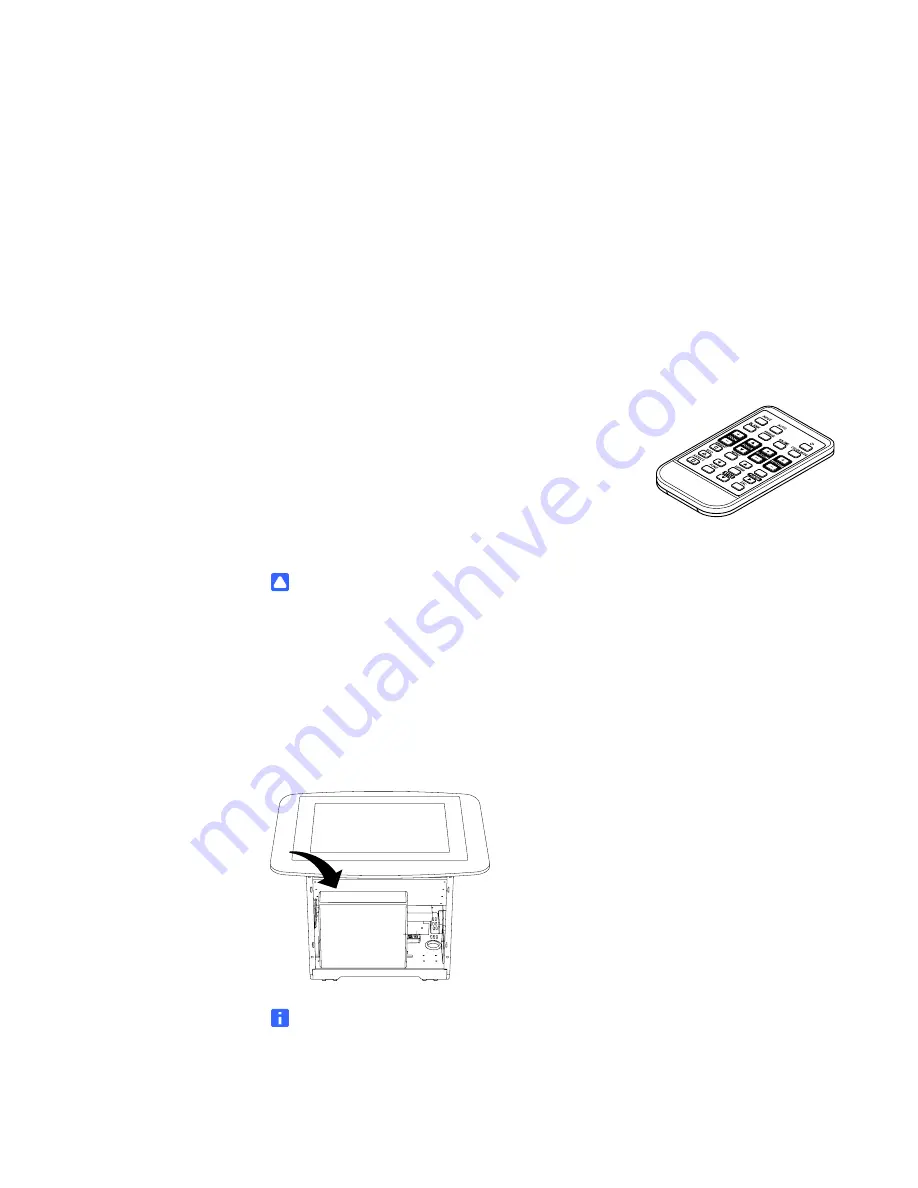
Appendix A
Using the
Remote Control
Your SMART Table includes a remote control for the
projector. SMART Technologies configures the projector
for your SMART Table; therefore, you need to use the
remote control only in the following situations:
•
Setting the projector for high altitude use
•
Resetting the projector lamp time after replacing the projector lamp
CAUTION
SMART Technologies recommends that you use the remote control to complete
only the procedures documented in this appendix. Using the remote control for
other purposes may change the projector’s settings, which were specifically
configured for the SMART Table.
Locating the Remote Control
The remote control is located inside the cabinet on the back of the computer:
NOTE
There are magnets on the remote control that allow you to place it on metallic
surfaces, including the back of the computer.
Содержание Table 230i
Страница 1: ...PLEASE THINK BEFORE YOU PRINT SMART Table 230i User s Guide...
Страница 10: ...4 CHAPTER 1 OVERVIEW...
Страница 40: ...34 CHAPTER 3 WORKING WITH THE SMART TABLE TOOLKIT...
Страница 54: ...48 APPENDIX A USING THE REMOTE CONTROL...
Страница 62: ...56 INDEX...
Страница 63: ......
Страница 64: ...Contact SMART Technologies Toll Free 1 866 518 6791 U S Canada or 1 403 228 5940...


































