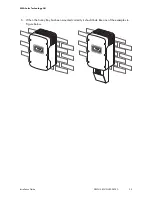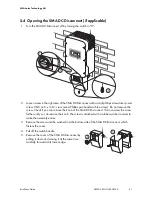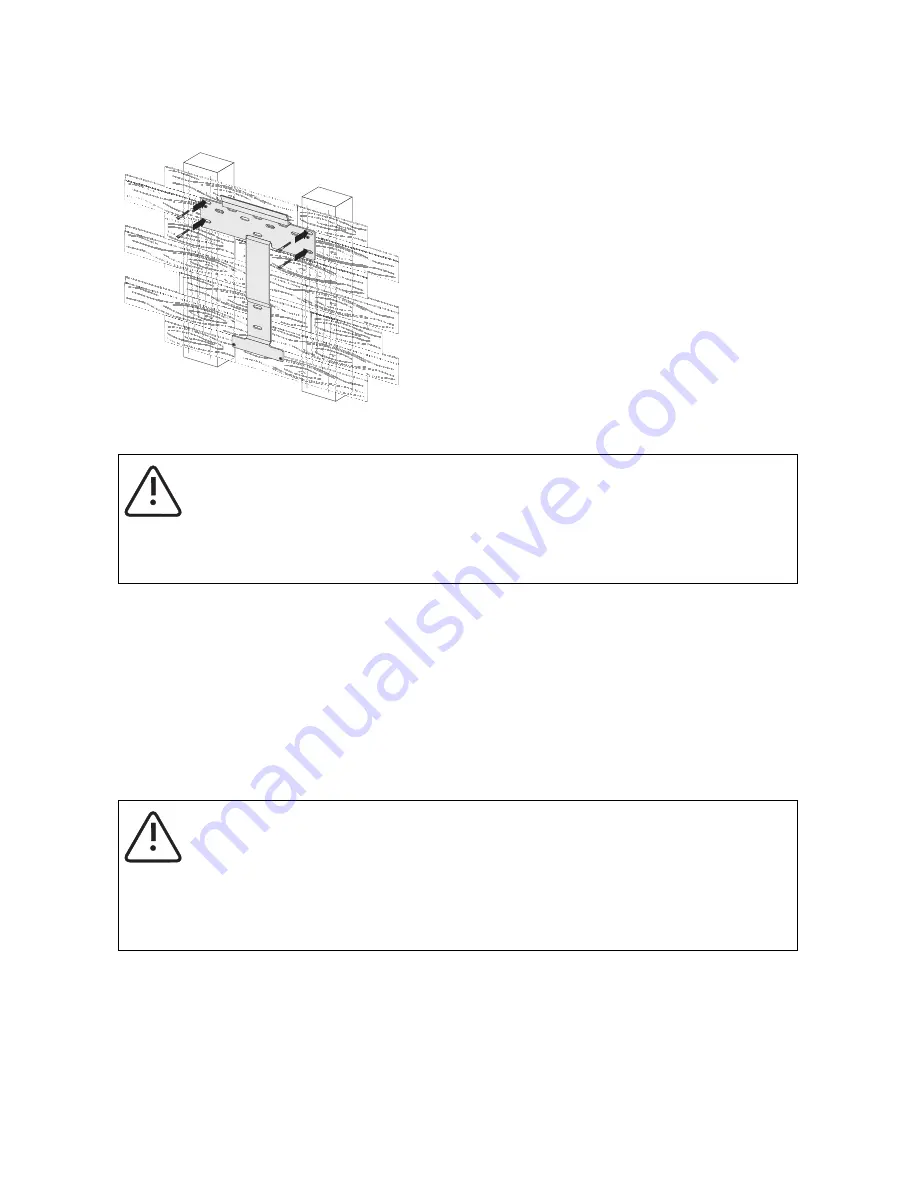
SMA Solar Technology AG
32
SB50US-80US-IUS094030
Installation Guide
Mounting Bracket - Wood Wall Mounting with 2 Studs
Use the following procedure to mount the wall-mounting bracket:
1. Locate the T-shaped wall-mounting bracket included in the shipping container with the Sunny
Boy.
2. Position the wall-mounting bracket against the wall where you intend to mount the Sunny Boy.
(Try to mount the Sunny Boy so that the display is approximately at eye-level.) Place a level on
the top edge of the bracket, and adjust the position of the bracket until it is level. The bottom of
the bracket will be the approximate location of the bottom of the inverter.
3. Using the wall-mounting bracket as a template, mark the wall through at least three holes in the
horizontal or vertical portion of the bracket.
4. Set the bracket aside temporarily, and drill holes at the marks you made on the wall.
WARNING!
To prevent electrical shock or other injury, check for existing electrical or plumbing
installations in the walls before drilling mounting holes for the Sunny Boy.
CAUTION!
Ensure that there are studs in the wall at the places where you intend to drill the mounting-
holes. DO NOT use molly or toggle bolts to mount the Sunny Boy to sheet rock or
panelling.
Содержание SUNNY BOY 8000-US
Страница 2: ......
Страница 10: ...SMA Solar Technology AG 10 SB50US 80US IUS094030 Installation Guide...
Страница 29: ...SMA Solar Technology AG Installation Guide SB50US 80US IUS094030 29 Dimensions of the Wall Mounting Bracket...
Страница 105: ...SMA Solar Technology AG Installation Guide SB50US 80US IUS094030 105...
Страница 106: ...SMA Solar Technology AG 106 SB50US 80US IUS094030 Installation Guide...
Страница 107: ......
Страница 108: ...4 NFSJDB ODPSQPSBUFE XXX TNB BNFSJDB DPN...