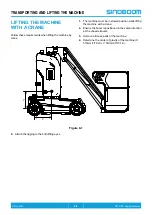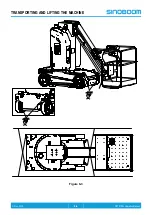GTTZ10EJ Operation Manual
6-7
© Nov. 2020
1.
Do not press and hold the enable button on the
joystick, directly deflect the joystick, the
associated function should not operate.
2.
Simultaneously press and hold the enable button
and deflect the joystick, the associated function
should operate.
Mast up/down
1.
Push the mast lift/turntable rotate function button.
2.
Press and hold the enable button on the joystick,
slowly deflect forward the joystick, the mast
should raise smoothly without abnormal noises.
3.
Press and hold the enable button on the joystick,
slowly deflect backward the joystick, the mast
should lower smoothly without abnormal noises,
and the buzzer should sound.
Note
:
The mast function speed is positively
proportional to the joystick stroke.
Turntable rotate
1.
Push the mast lift/turntable rotate function button.
2.
Press and hold the enable button on the joystick,
and press on the left side of the rocker switch on
top of the joystick, the turntable should rotate
clockwise.
3.
Press and hold the enable button on the joystick,
and press on the right side of the rocker switch on
top of the joystick, the turntable should rotate
counterclockwise.
Jib boom up/down
1.
Push the jib boom lift function button.
2.
Press and hold the enable button on the joystick,
slowly deflect forward the joystick, the jib boom
should raise.
3.
Press and hold the enable button on the joystick,
slowly deflect backward the joystick, the jib boom
should lower.
Drive function
1.
Push the drive function button.
2.
Press and hold the enable button on the joystick,
slowly deflect forward the joystick, the machine
should drive forward.
3.
Release the joystick, the machine should come to
an immediate stop.
4.
Press and hold the enable button on the joystick,
slowly deflect backward the joystick, the machine
should drive reverse.
5.
Release the joystick, the machine should come to
an immediate stop.
Note
:
The drive speed is positively proportional to the
joystick stroke.
Steer function
1.
Push the drive function button.
2.
Press and hold the enable button on the joystick,
and press on the left side of the rocker switch on
top of the joystick, the machine should steer left.
3.
Press and hold the enable button on the joystick,
and press on the right side of the rocker switch on
top of the joystick, the machine should steer right.
Enabling key
Lowering
Lifting
Left
Right
Lowering
Lifting
Back
Forward
Left
Right
Содержание GTTZ10EJ
Страница 2: ......
Страница 6: ...This Page Intentionally Left Blank...
Страница 8: ...This Page Intentionally Left Blank...
Страница 12: ...Nov 2020 iv GTTZ10EJ Operation Manual This Page Intentionally Left Blank...
Страница 15: ...MACHINE SPECIFICATIONS GTTZ10EJ Operation Manual 1 3 Nov 2020 Chart of motion Figure 1 1 Chart of motion...
Страница 16: ...Nov 2020 1 4 GTTZ10EJ Operation Manual This Page Intentionally Left Blank MACHINE SPECIFICATIONS...
Страница 30: ...Nov 2020 3 12 GTTZ10EJ Operation Manual This Page Intentionally Left Blank SAFETY...
Страница 32: ...Nov 2020 4 2 GTTZ10EJ Operation Manual This Page Intentionally Left Blank JOBSITE INSPECTION...
Страница 36: ...Nov 2020 5 4 GTTZ10EJ Operation Manual This Page Intentionally Left Blank PRE OPERATION INSPECTION...
Страница 58: ...Nov 2020 8 4 GTTZ10EJ Operation Manual TRANSPORTING AND LIFTING THE MACHINE Figure 8 3...
Страница 68: ...Nov 2020 10 2 GTTZ10EJ Operation Manual DECALS NAMEPLATES INSPECTION DECALS NAMEPLATES GB...
Страница 71: ...DECALS NAMEPLATES INSPECTION GTTZ10EJ Operation Manual 10 5 Nov 2020 DECALS NAMEPLATES CE METRIC...
Страница 74: ...Nov 2020 10 8 GTTZ10EJ Operation Manual DECALS NAMEPLATES INSPECTION DECALS NAMEPLATES CE IMPERIAL...
Страница 77: ...DECALS NAMEPLATES INSPECTION GTTZ10EJ Operation Manual 10 11 Nov 2020 DECALS NAMEPLATES ANSI...
Страница 80: ...Nov 2020 10 14 GTTZ10EJ Operation Manual This Page Intentionally Left Blank DECALS NAMEPLATES INSPECTION...
Страница 84: ...Nov 2020 A 4 GTTZ10EJ Operation Manual This Page Intentionally Left Blank DECALS NAMEPLATES INSPECTION...