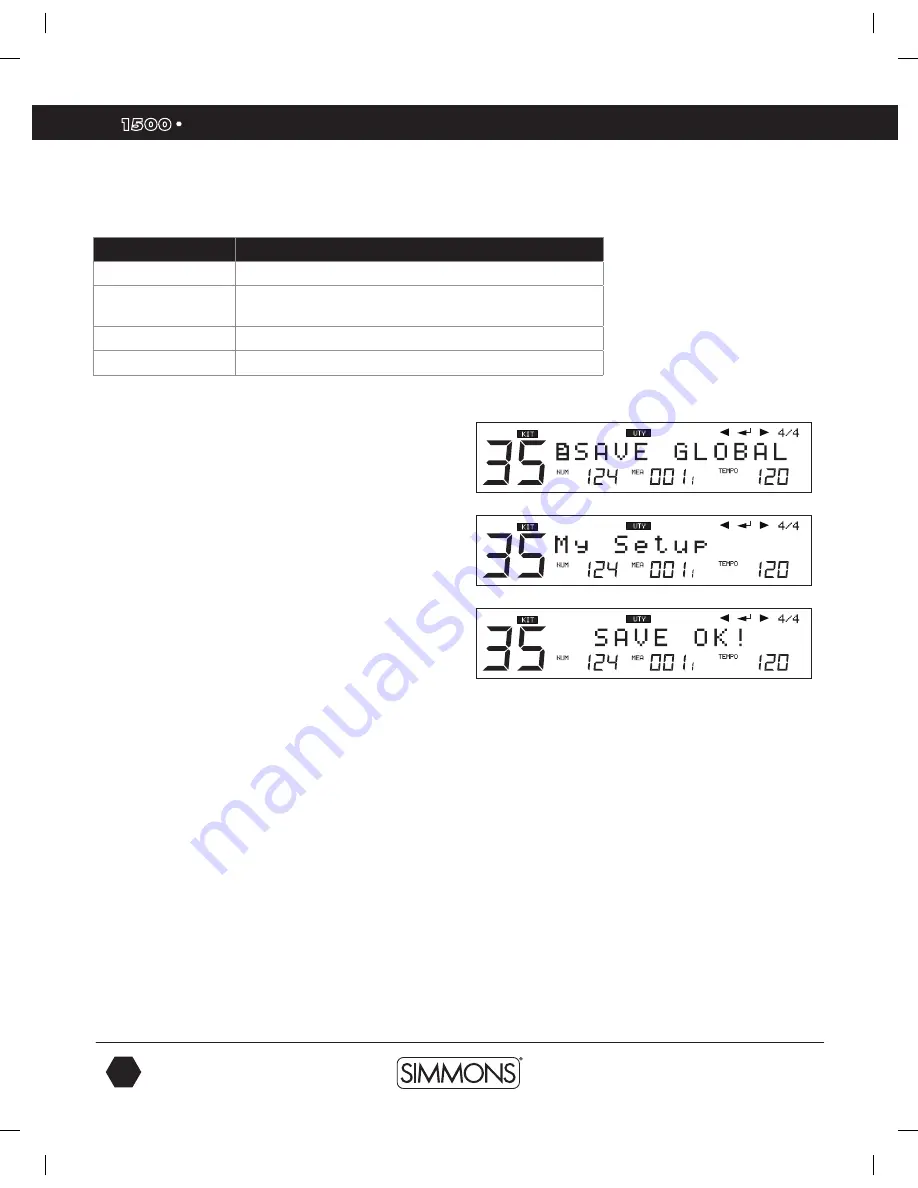
SD
owner’s manual
38
The first name in electronic drums.
9993 Simmons SD1500 Drum Set Manual.indd 11_22_13 0913AM
errors that may occur when formatting a SD card:
LCD
Display
explanation
“No Card!”
The card is not properly inserted in the card slot.
“Card Locked”
The card has protected during the attempt to save,
delete or format
“Card error”
A fatal error occurred during reading or writing the card
“FS error”
The file system of card is not supported
Save all
One convenient feature of the
sD1500
is the ability to save and
backup all your settings in the module to a SD card. See the list
below for all the settings that can be saved to SD card.
Saving your global Setup
1. Be sure that your SD Card is inserted in the SD card slot on the
back of the module and valid.
2. Press the
[uTIlITY]
button.
3. Press the
[PaGe -/+]
buttons to enter Save Global page.
4. Press
[saVe/enTer]
. The screen will show “Save OK” and then
return to the previous screen.
5.The screen will show “Save OK” and then return to the previous screen.
Advanced Operations
9993 Simmons SD1500 Drum Set Manual.indd 38
4/25/14 10:56 AM

























