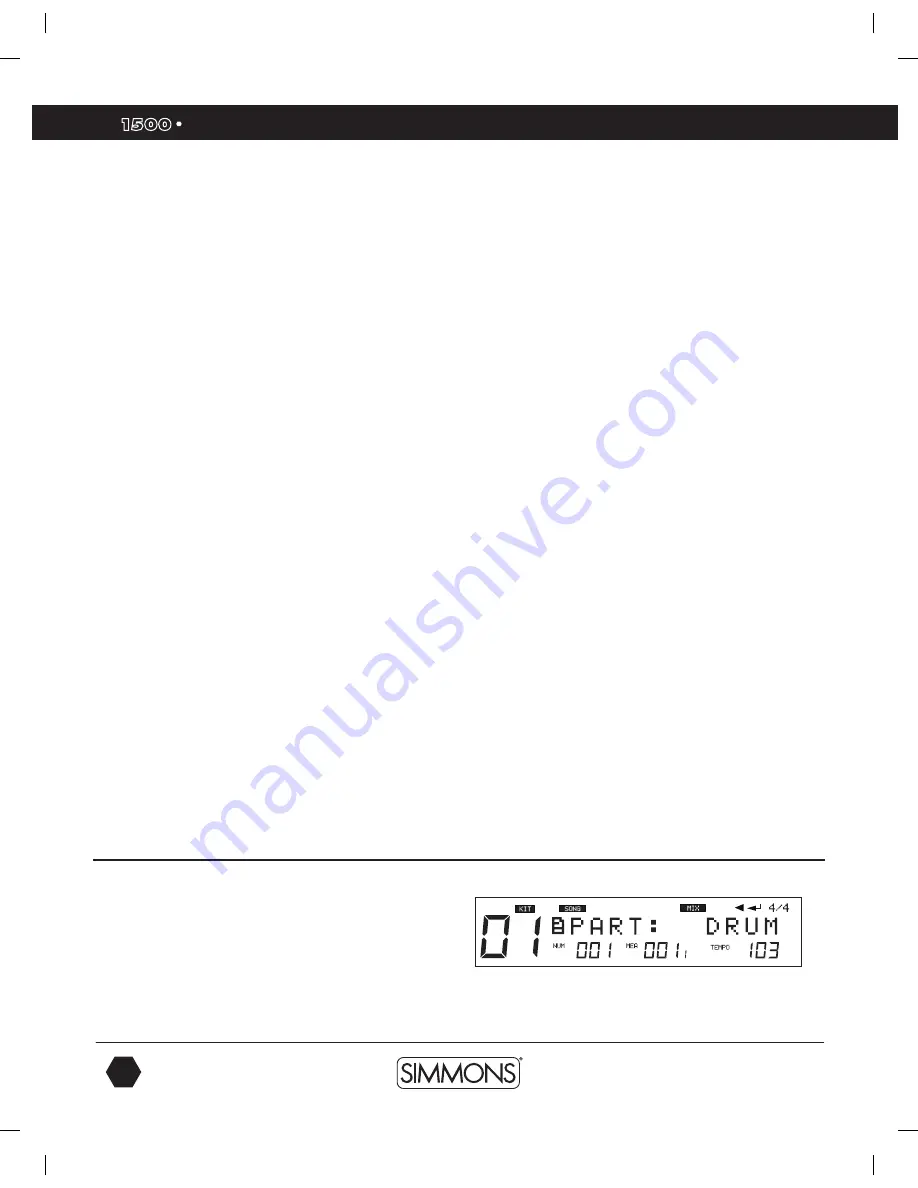
SD
owner’s manual
24
The first name in electronic drums.
9993 Simmons SD1500 Drum Set Manual.indd 11_22_13 0913AM
Advanced Operations
mode
1. Each Song has its own mode as default.
2. If current Song is the type of Loop/1Shot, the parameter can be changed and the
modification takes effect in real time. If current song is the type of TAP/HIT, the parameter
cannot be changed.
pre count
This is the song count off function. This is an auxiliary function available when “LOOP” and
“1 SHOT” are specified as the Play Mode for the song.
You can specify the count-off (click) inserted before playback of a song begins.
0 - Playback begins without a count-in.
1 - Playback begins after a 1-measure count-in.
2 - Playback begins after a 2-measure count-in.
Kit link
This is an auxiliary function available when “LOOP” and “1 SHOT” are specified as the play
mode for the song.
If this is set to “ON”, the kit selection will be changed according to the kit selection of the
drum part of the current song.
During playback of a Song this function will be become effective when switched from “OFF”
to ”ON”. If you want to change to another kit for your performance enter the Kit mode to
select a new kit. If it is set to OFF the kit selection won’t be changed with the songs.
tap Sync
This is an auxiliary function available when “TAP” and “HIT” are specified as the play mode
for the song.
In Tap and HIT playback the sound is set to play before the previous sound has finished
playing. This setting allows you to have the previous sound stop and the subsequent sound
start playing (ON). You can also have the two sounds layered (OFF).
on:
The previous sound continues to play to the end, while the subsequent sound is
superimposed on it.
oFF:
The previous sound stops and the subsequent sound starts playing.
song Part settings
changing the Drum and percussion settings
1. Press the
[menu]
button, then press the
[PaGe +]
button.
2. Press the
[saVe/enTer]
button to enter the part screen setting.
9993 Simmons SD1500 Drum Set Manual.indd 24
4/25/14 10:56 AM






























