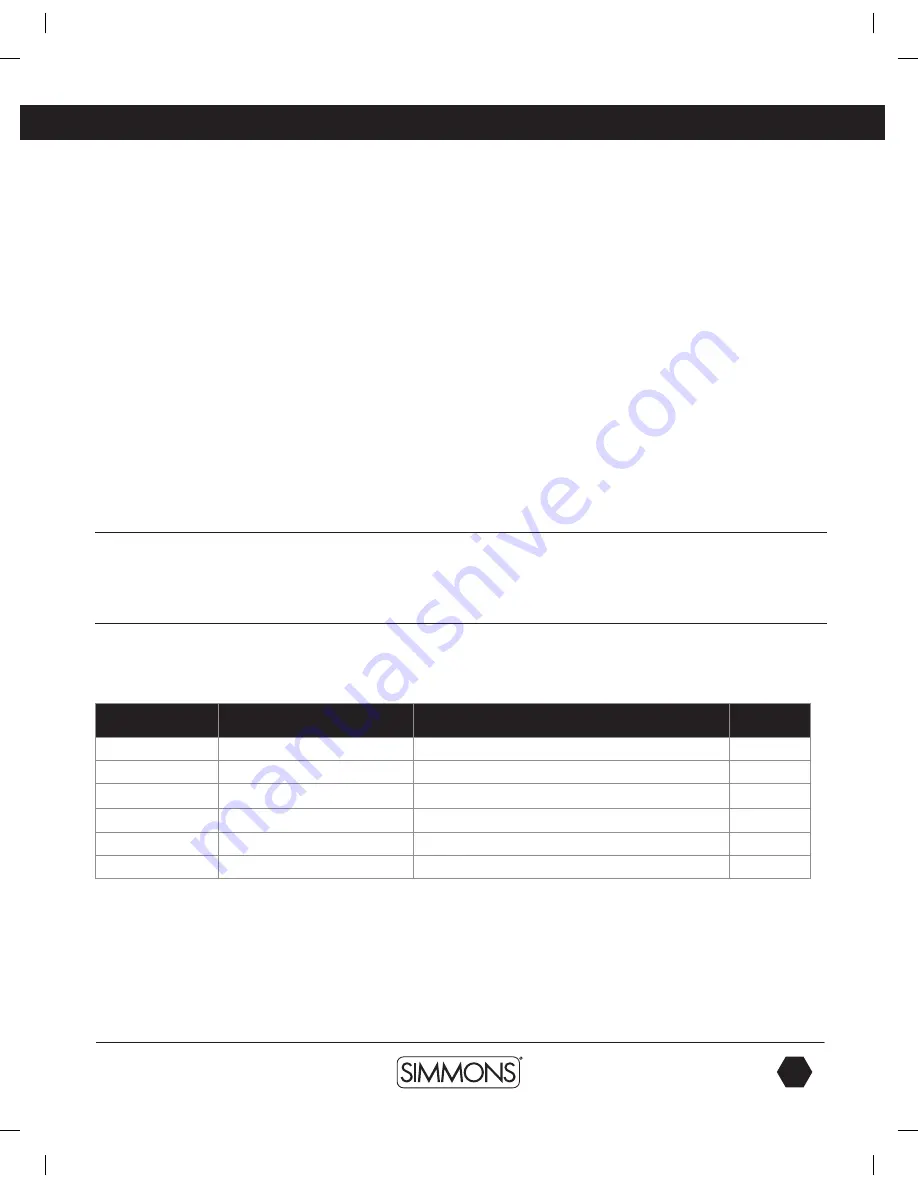
www.simmonsdrums.net
31
The first name in electronic drums.
clickvol:
The volume of the click sound.
time Signature / timeSig:
You can specify the time signature of the click sound. When the beats per measure is set
to “0,” no accent will be added to the first beat. The metronome click sound then plays at a
fixed volume.
NOTE: You cannot adjust the time signature of a song as it is playing.
Interval:
Specifies the note interval for the Click beat.
voc:
Determines the sound for the click/metronome sound. The Utility mode is for the main
functions of the module such as trigger setup for the pads, effects, MIDI setup and saving
global settings.
utility mode
The Utility mode is for the main functions of the module such as trigger setup for the pads,
effects, MIDI setup and saving global settings.
Trigger setup
You can set the parameters of each drum and cymbal pad in the Trigger menu. While editing
the settings, you can select each trigger by hitting the corresponding trigger pad or use the
drum pad buttons on the front panel.
Item
explain
Parameter ([+]/(-)]
Default
sensitive*
Sensitivity
1~32
--
Thresh*
Threshold
0~31
--
Curve*
Trigger curve
Normal/exp1/exp2/Log1/Log2/Loud
Normal
retrig-C *
Retrigger cancel
1~16
--
X-Talk *
Cross talk
0~16
--
splash-s
Splash sensitivity
1~8
1
Advanced Operations
9993 Simmons SD1500 Drum Set Manual.indd 31
4/25/14 10:56 AM




































