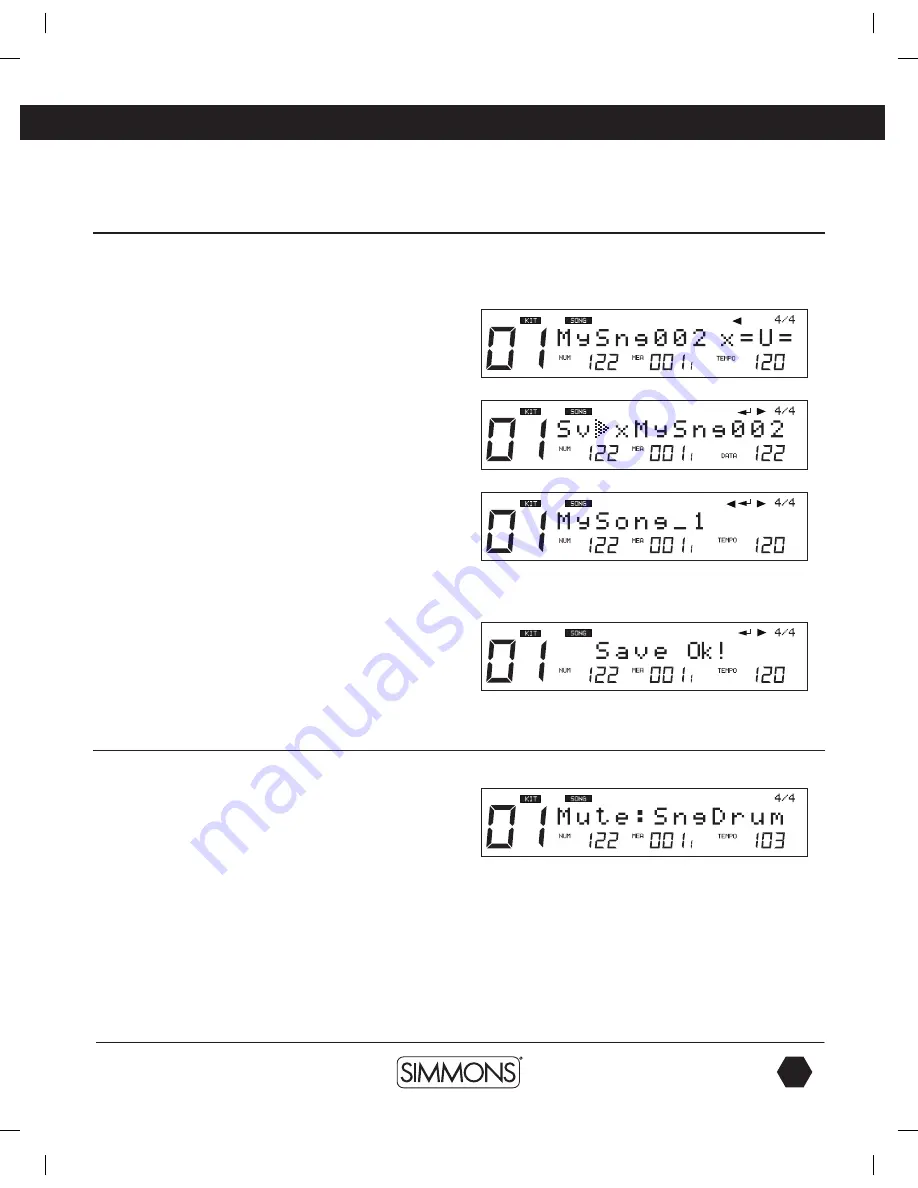
www.simmonsdrums.net
27
The first name in electronic drums.
Advanced Operations
saving a song
The
sD1500
sound module allows you to edit preset songs and
save them to user song memory locations. You can also save user
songs to SD card memory locations.
1. Select the
[PreseT]
or
[user]
song to edit and save.
2 Press the
[saVe/enTer]
button.
3. Select the User or Card memory location that you want to save it to.
4. Press the
[saVe/enTer
] button. The screen will allow you to
rename the song.
5. After renaming the Song, press the
[saVe/enTer]
button. “Save
OK” will be displayed on the screen then the screen will return to
the song you just saved.
NOTE:
When saving Songs to a SD Card the
SD1500
sound
module will save it to an internal memory location at the same time
if the SD card fails to write the file to the card. You will see “No
Card” or “Card Error” if this occurs.
muting song Parts
muting the Drum part of a Song
1. While a Song is playing press and hold the
[menu]
button, then
press the
[ParT muTe]
button to enter the Mute function. The
first part (drums) should now be muted while the rest of the song
is playing. The
[ParT muTe]
button’s LED should be flashing.
2. To change the mute setting to another part Press and hold the
[menu]
button then press the
[ParT muTe]
button.
3. Press the
[-/+]
buttons or turn the
[Value
DIal]
to make your
selection. After the drum part yoiu should see the following parts
available to mute:
acmp(accompaniment), Parts 1-5 and
all Parts.
9993 Simmons SD1500 Drum Set Manual.indd 27
4/25/14 10:56 AM






























