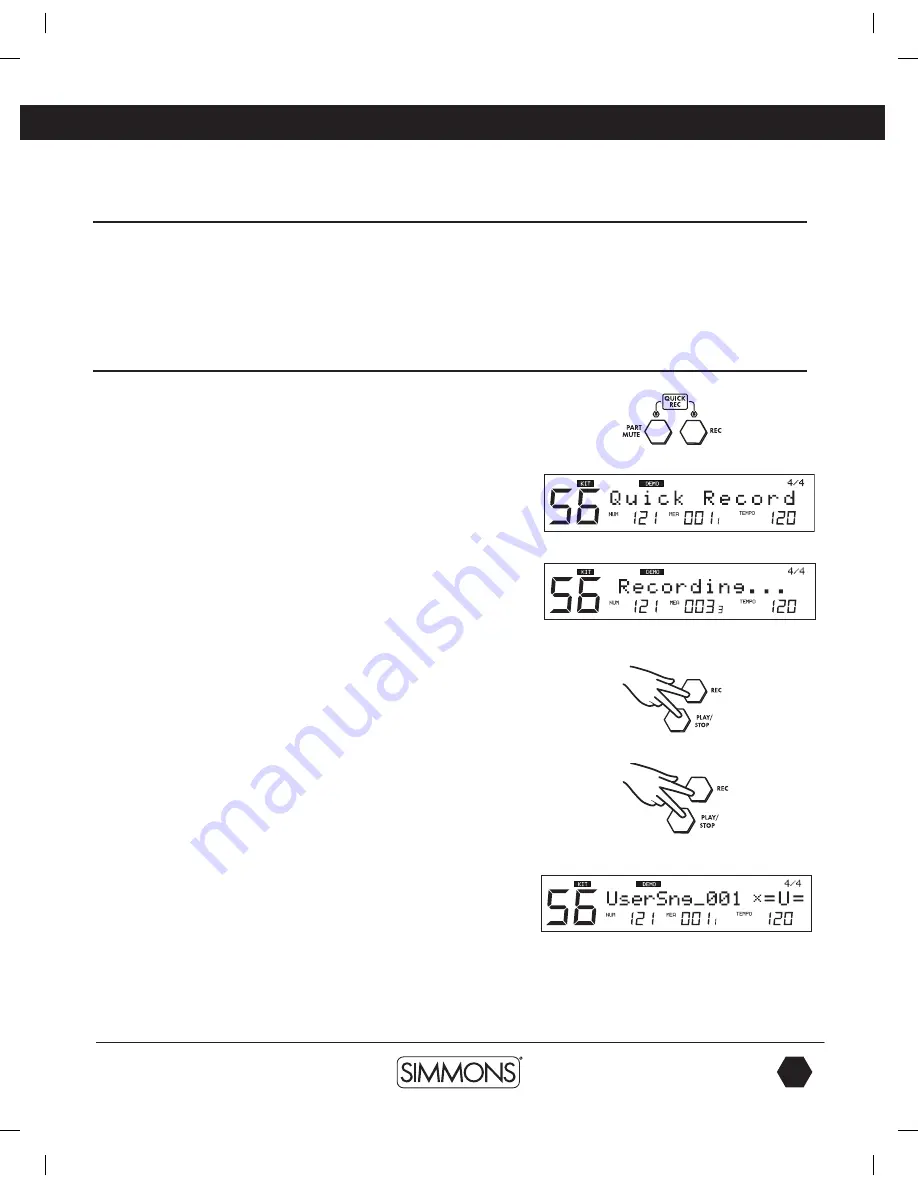
www.simmonsdrums.net
15
The first name in electronic drums.
Quick start operations
muting the Drum Part
1. While a Song is playing press the
[ParT muTe]
button to enter
the Mute function.
2. Press the
[ParT muTe]
button to enter the Mute function. The
first part (drums) should now be muted while the rest of the song
is playing. The [
ParT
muTe]
button’s LED should be flashing.
Quick record
With Quick Record, you can immediately start recording your
drums. Quick Record does have some limitations. There is a click
sound while recording, and it cannot be quantized or edited. It’s
great for quick, scratch pad recording of your drum parts.
1. Press
[reC]
and
[ParT muTe]
buttons simultaneously to enter
recording. If this is a current Song the part you will be recording
to is the drum part. The song will be using SYNC mode, which
means you will hear the Click count, but the sequencer will not
start recording until you start playing.
Once you start playing you will see “Recording” on the screen and
the REC and PLAY/STOP button will be lighted.
2. Press
[PlaY/sToP]
to stop recording.
3. Press
[PlaY/sToP]
to play back what you recorded on the
drum part.
NOTE:
Quick Record will function within any of the Modes
(KIT, SONG and UTILITY).
If there is a drum part already in the current song this will overwrite
it in the temporary memory. You will have to save the Song to a User
memory location to save it.
9993 Simmons SD1500 Drum Set Manual.indd 15
4/25/14 10:56 AM






























