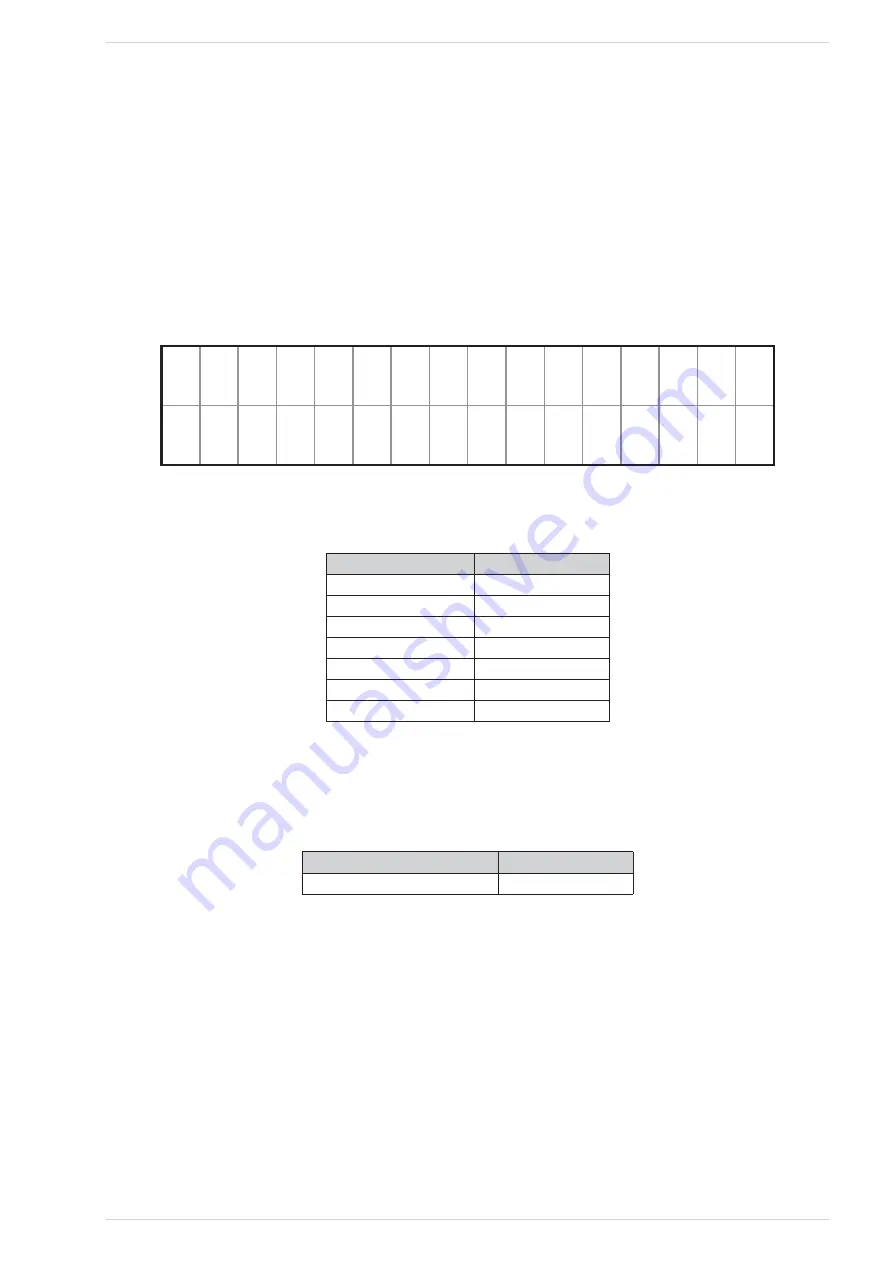
62
ADVANCED FUNCTIONS
2.5.4
The “Advanced function” menu is accessed by pressing the key
Menu
(key #3): on the lower line the name of the function currently being displayed
appears; on the top line the referred value currently set on is displayed. If on the top line no value is displayed, this means that the item currently being
displayed on the lower line is a submenu which can be accessed by pressing the key
Set
(key #3).
The arrow keys allow the user browsing through the various menu items.
Whether a value is shown on the top line or not, to have the displayed function modified, the key
Set
(key #3) should be pressed: The value shown
on the top line starts blinking to let the user being informed that it can now be changed, while “
Set
” is replaced by “
Ok
”; the two bottom keys may be
two arrows or may also change in
+/-
, depending on the displayed data type; they are used to increase or decrease the data value. The new value is
confirmed by pressing the
Ok
key; then, the display reverts to the previous screen (unflashing).
By pressing the
esc
key (key #1), the display will return to the previous screen without confirming the new value. The display returns to the START
screen without confirming the new value by pressing the
On/Off
key (key #5).
e s c
S e t
<
C h r o n o
>
MENU screen
Fig. 52
In Table 5 the various functions are listed in the same order as they appear on the display, along with their values.
Function
Value
Water Temp.**
See § 2.5.4.1
Day and Time
See § 2.5.4.2
Chrono
See § 2.5.4.3
Settings
See § 2.5.4.4
Technical menu
See § 2.5.4.5
User Info
See § 2.5.4.6
Warnings
See § 2.5.4.7
Menu functions list
Table 5
* This function is visible only if the heater is ON or in IGNITION.
** This function is visible only if the heater is “HYDRO” type and the storing tank option is disabled.
WATER TEMPERATURE MENU
2.5.4.1
Function
Value
Heating Temp.
40 ÷ 80
Water Temp. related functions list
Table 6
This menu includes a set of data and parameters; on the top line no value is displayed but the word
Set
; by pressing the key #3 a submenu will be
acccessed with the same characteristics of the previous one.
The use of this menu is similar to the “Advanced Functions” menu (See §
2.5.4); the available functions are listed in “Table 6 Water Temp. related
functions list” , in the same order as they appear on the display, along with their values.
DATE AND TIME MENU
2.5.4.2
The date and hour menu includes a set of data and parameters; on the top line no value is displayed but the word
Set
; by pressing the key #3, a submenu
will be acccessed with the same characteristics of the previous one.
The use of this menu is similar to the “Advanced Functions” menu (See §
2.5.4); the available functions are listed in “Table 7 Date and hour menu
functions list” , in the same order as they appear on the display, along with their values.

























