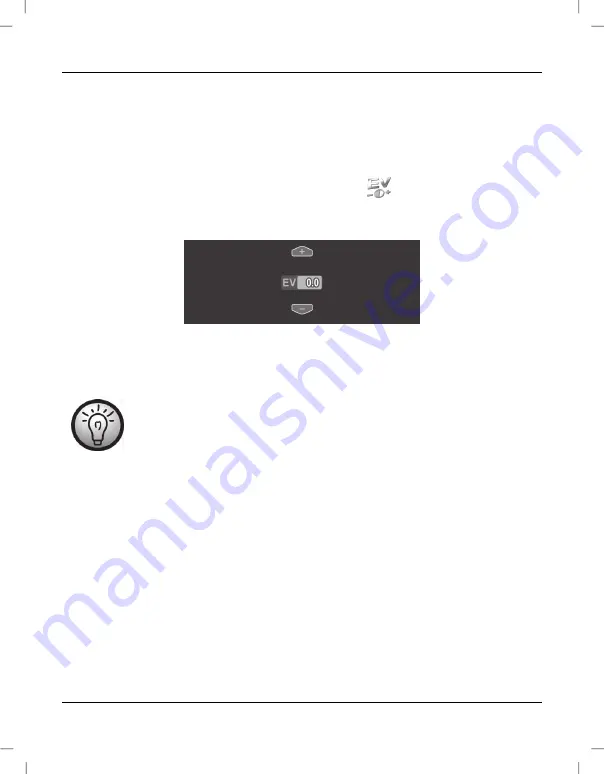
SilverCrest SCAW 5.00 B2
238 - English
EV (Exposure compensation)
You can set the exposure value depending on the light conditions around the subject. Select
a positive value if you want to record a subject in the dark. Select a negative value if the
subject is very bright or luminous (e.g. a computer or a television screen) or when recording
in backlit (e.g. front-on sunlight) conditions.
Use the right or left navigation button (6) to select the
icon.
Press the centre navigation button (6) to confirm your selection.
Press the up/down navigation buttons (6) to set the value you want (-2.0/2.0).
Press the centre navigation button (6) to confirm your selection.
It is also possible to set the exposure compensation by pressing the
up/down navigation button (6) in recording mode.
Содержание 79938
Страница 1: ......
Страница 2: ......
Страница 3: ...V 1 85 Français 2 Deutsch 92 English 182 ...
Страница 274: ......
















































