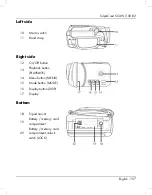SilverCrest SCAW 5.00 B2
English - 185
Photo menu ........................................................................................................................... 247
Photo Menu Icons ............................................................................................................ 247
Resolution .................................................................................................................... 248
Continuous Shooting ................................................................................................... 248
Self-timer ...................................................................................................................... 249
Date Stamp .................................................................................................................. 250
Face Detection ............................................................................................................ 250
Photo playback menu ................................................................................................. 251
Photo playback menu icons ............................................................................................ 251
Delete one photo ........................................................................................................ 251
Delete all photos ......................................................................................................... 252
Lock One ..................................................................................................................... 252
Lock All ........................................................................................................................ 252
Slideshow .................................................................................................................... 252
DPOF one .................................................................................................................... 252
DPOF All ...................................................................................................................... 253
Connectors and Sockets .......................................................................... 254
Viewing recordings on a television ..................................................................................... 254
Connecting via the HDMI Cable .................................................................................... 254
Connecting via the USB/AV Cable ............................................................................... 255
Transferring recordings to a computer ............................................................................... 255
Using the USB port .......................................................................................................... 256
Using a card reader ........................................................................................................ 257
Software ................................................................................................ 257
System Requirements ........................................................................................................... 257
Installing the software .......................................................................................................... 258
Uninstalling the software ..................................................................................................... 258
The main screen ................................................................................................................... 258
Selecting the language ................................................................................................... 259
Editing recordings ................................................................................................................ 259
Содержание 79938
Страница 1: ......
Страница 2: ......
Страница 3: ...V 1 85 Français 2 Deutsch 92 English 182 ...
Страница 274: ......