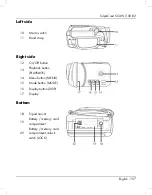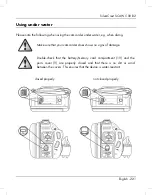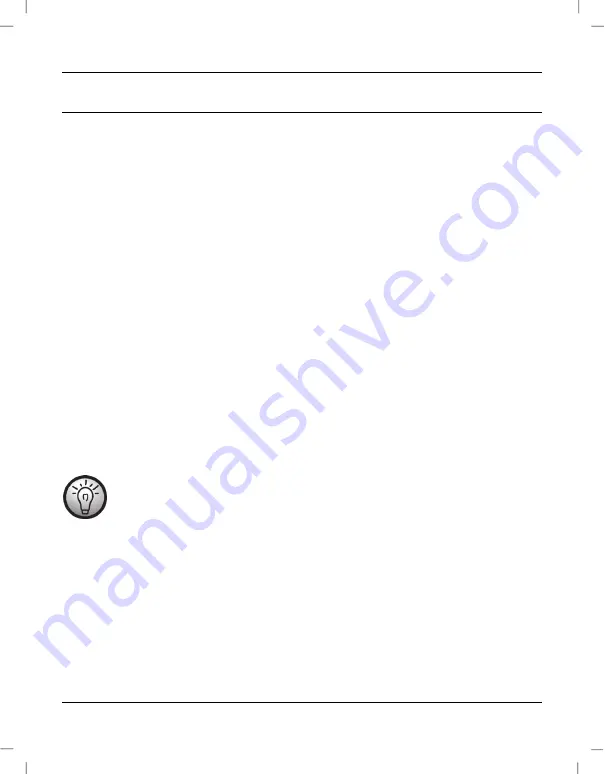
SilverCrest SCAW 5.00 B2
English - 211
Recording
Recording movies
Open the display (17) and then rotate it to the position you require. The device
switches on automatically. The camcorder automatically initialises in Movie mode.
Press the Record button (7) to start recording. The power light (5) flashes green and
orange during recording.
Use the zoom / volume adjustment button (3) while recording to zoom in or out of the
picture view. Press the T zoom button (telephoto) to enlarge the subject or press the W
zoom button (wide-angle) to make it smaller.
While recording, you can press the Playback button (13) to capture up to 3 pictures
(snapshots).
You can pause a movie recording by pressing the Menu button (14) and resume it by
pressing the button again.
Press the Record button (7) to stop recording. The power light (5) goes green.
During recording, different icons may appear on the display (17) to inform you about
the current settings. You can show or hide those icons and switch the display on and off
by pressing the Display button (16).
You can view the snapshots taken during movie recording via Photo playback
mode.
Содержание 79938
Страница 1: ......
Страница 2: ......
Страница 3: ...V 1 85 Français 2 Deutsch 92 English 182 ...
Страница 274: ......