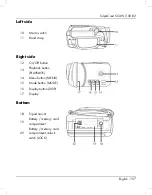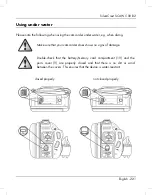SilverCrest SCAW 5.00 B2
210 - English
Setting the date and time
If you are still in the menu, you can skip the first two steps and select the Date /
Time icon directly.
Open the camcorder display (17). The device switches on automatically.
Press the Mode button (15) twice. The Setup menu appears.
Use the right or left navigation button (6) to select the Date / Time icon
.
Press the centre navigation button (6) to confirm your selection.
Next, you can set the year.
Press the up/down navigation buttons (6) to set the desired value.
Press the right navigation button (6) to toggle between the year, month, day, hours and
minutes fields. Please note that you will have to enter the time in 24-hour format.
Each value (year, month, day, hours and minutes) can be set using the up/down
navigation buttons (6).
Press the centre navigation button (6) to confirm the setting.
Press the Mode button (15) to quit the setup menu and return to recording mode.
Содержание 79938
Страница 1: ......
Страница 2: ......
Страница 3: ...V 1 85 Français 2 Deutsch 92 English 182 ...
Страница 274: ......