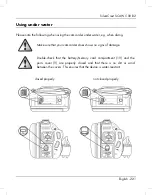SilverCrest SCAW 5.00 B2
English - 223
Settings for use under water
To use under water, you need to enable diving mode by pressing the Diving mode button
(8). Press this button to enable or disable diving mode. This enables or disables a special
underwater white balance.
When diving mode is enabled, a large diving icon appears on the display for a few
seconds.
A smaller version of the icon (
) is then shown in the bottom right corner of the display.
Diving mode is available for both Photo and Video modes.
Cleaning after using under water
Clean the camcorder after every time it is used under water.
Make sure that your camcorder shows no signs of damage.
After using the camcorder under water, clean it with tap water. To do this, submerge in
tap water for about 10 minutes to remove, for example salt residues.
Then use a soft cloth to dry the camcorder and the lens.
Place the camcorder in a cool, well-ventilated place to dry. Avoid any direct sunlight.
Before opening the battery/memory card compartment (19) and/or the ports cover
(9), wait for the camcorder to dry completely. Have an absorbent cloth ready when
opening the covers and remove any water and dirt around the covers.
Содержание 79938
Страница 1: ......
Страница 2: ......
Страница 3: ...V 1 85 Français 2 Deutsch 92 English 182 ...
Страница 274: ......