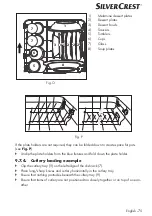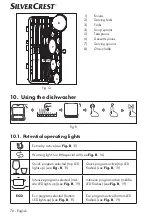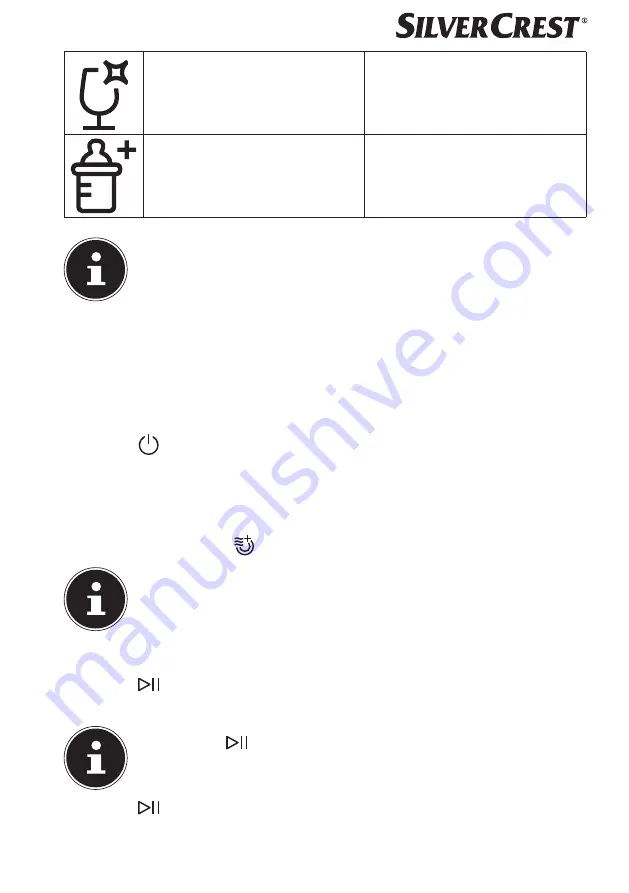
English -77
Glass program selected (both top
LEDs light up) (see
Fig. B
, 19)
Glass program active (both top
LEDs flash) (see
Fig. B
, 19)
Baby bottle program selected
(both bottom LEDs light up) (see
Fig. B
, 19)
Baby bottle program active (both
bottom LEDs flash) (see
Fig. B
,
19)
Potential error messages are indicated by flashing or illuminated operating
lights. For more information, see section “16. Error messages” on page 90.
10.2. Switching on the appliance
To start the appliance, proceed as follows:
Add the detergent, rinse aid and, if necessary, salt depending on the desired program.
Insert the dish rack (7) and cutlery tray (9) (see section “9.7. Arranging the dishes and
cutlery” on page 73) and push the dish rack into the dishwasher.
Plug the mains plug (20) into the socket.
Press the
button (18) to switch on the appliance.
Turn on the water supply fully or fill the water tank manually.
Press the program selection button
P
(17) several times to select the required program:
Quick, glass, baby bottle, intensive or ECO cleaning program.
You can also choose to switch on an extra drying cycle for these programs (except the
quick program). Press the
button (14).
The program duration increases when the extra dry function is switched on.
The control light (19) for the selected program lights up (see also “10.6. LED indicator for
the wash program” on page 81).
Press the
button (13) to start the program.
The control light (19) for the selected program flashes.
If you press the
button (13) while the program is running, the program is
interrupted. The appliance sounds an acoustic signal every minute.
Press the
button (13) again to continue the program. The program continues after
approx. 10 seconds.
Содержание 360253 2010
Страница 3: ...1 3 4 5 6 7 8 9 10 12 11 2 2 19 13 14 15 16 18 17 A B ...
Страница 4: ...20 21 22 C G E D F A φ B max 60 cm min 4 cm ...
Страница 52: ...52 Deutsch ...
Страница 232: ...232 Česky ...
Страница 278: ...278 Polski ...