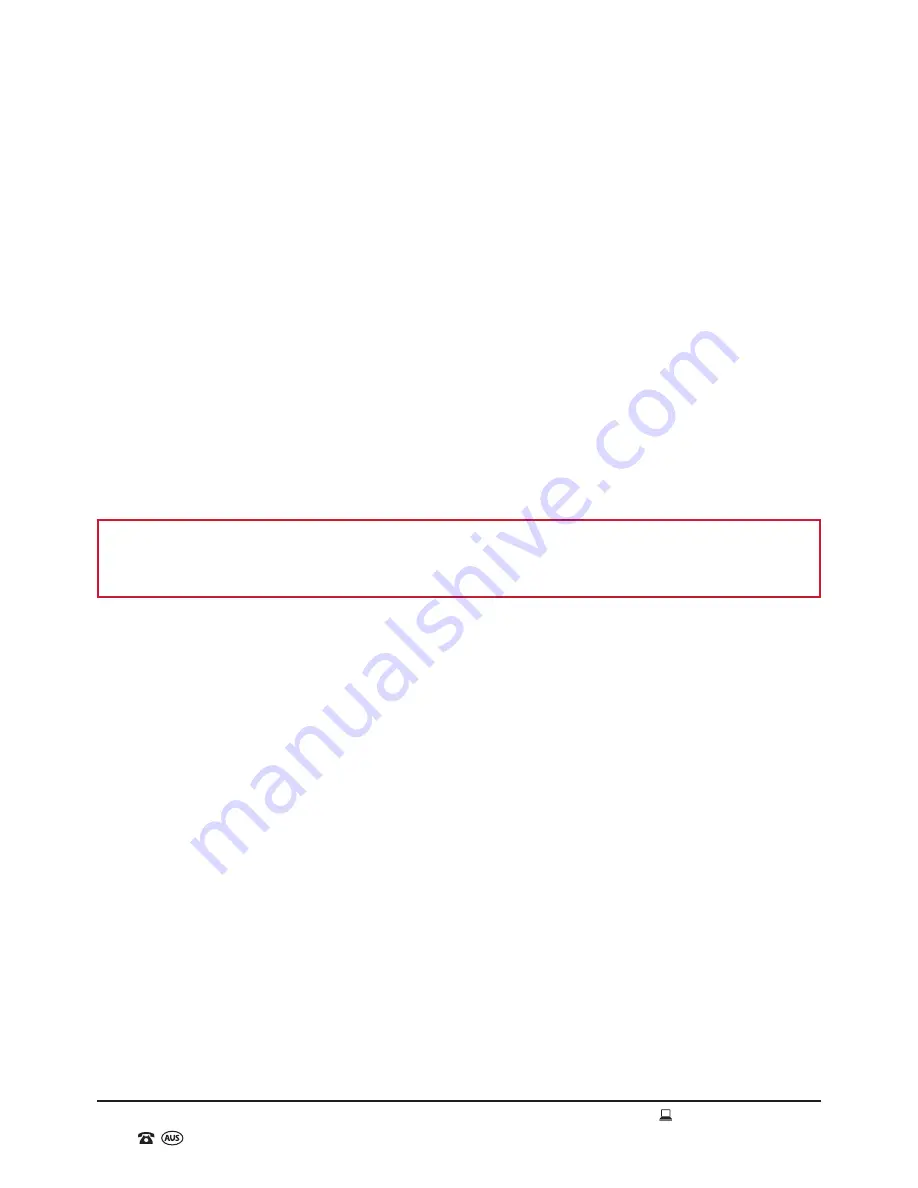
AFTER SALES SUPPORT
1300 777 137
MODEL: EA0403 PRODUCT CODE: 46486 08/2017
18
OFF lever
(No. 1 on the Jukebox parts diagram) to the left and into the “ON” position as
labelled. A “click” will be heard when it is in place.
From standby mode, press the ON/OFF button on the control panel or the POWER button
on the remote control (No. 3 on the control panel diagram or No. 1 on the remote control
diagram), then press the MODE/DEV button on the Jukebox or the FUNCTION button on
the remote control (No. 6 on the control panel diagram and No. 2 on the remote control
diagram). The LCD display will show “– – – –” and the CD will start spinning. The CD will
automatically begin playing from the first track.
To change or remove the CD being played, first press the
STOP
button on the control
panel or remote control (No. 8 on the control panel diagram and No. 3 on the remote
control diagram), and wait for the CD to stop spinning. When the CD has stopped
spinning, simply twist the CD player ON/OFF lever (No. 1 on the Jukebox parts diagram)
to the right and into the “OFF” position as labelled. A “click” will be heard when it is in
place and the LCD display will show “OPEN”. The CD can now be safely removed and
replaced if required.
NOTE:
The CD player can also play CD’s that have MP3 audio files burnt onto it in data
format. Please note that any audio files you would like to play in this way must be MP3
format.
Controlling the Playing Tracks
To control the tracks that are being played to customise and enhance your listening
experience, please follow these instructions.
Playing and Pausing a Track
To either:
a) Play a track when the CD is in STOP mode
b) Pause any tracks that are playing or;
c) Play a track when it is paused
Press the PLAY/PAUSE button (No. 7 on the control panel diagram and No. 13 on the
remote control diagram).
Stop the CD from Playing
To stop the CD from playing, press the STOP button (No. 8 on the control panel diagram
and No. 3 on the remote control diagram). The CD will stop spinning. If you wish to
commence playing from Track 1 again, press the PLAY/PAUSE button again.
Instructions (cont)
Содержание EA0403
Страница 1: ...AFTER SALES SUPPORT 1300 777 137 Jukebox with Bluetooth Model Number EA0403 INSTRUCTION MANUAL ...
Страница 37: ...AFTER SALES SUPPORT 1300 777 137 service unclebills com au MODEL EA0403 PRODUCT CODE 46486 08 2017 37 Notes ...
Страница 38: ...AFTER SALES SUPPORT 1300 777 137 service unclebills com au MODEL EA0403 PRODUCT CODE 46486 08 2017 38 Notes ...






























