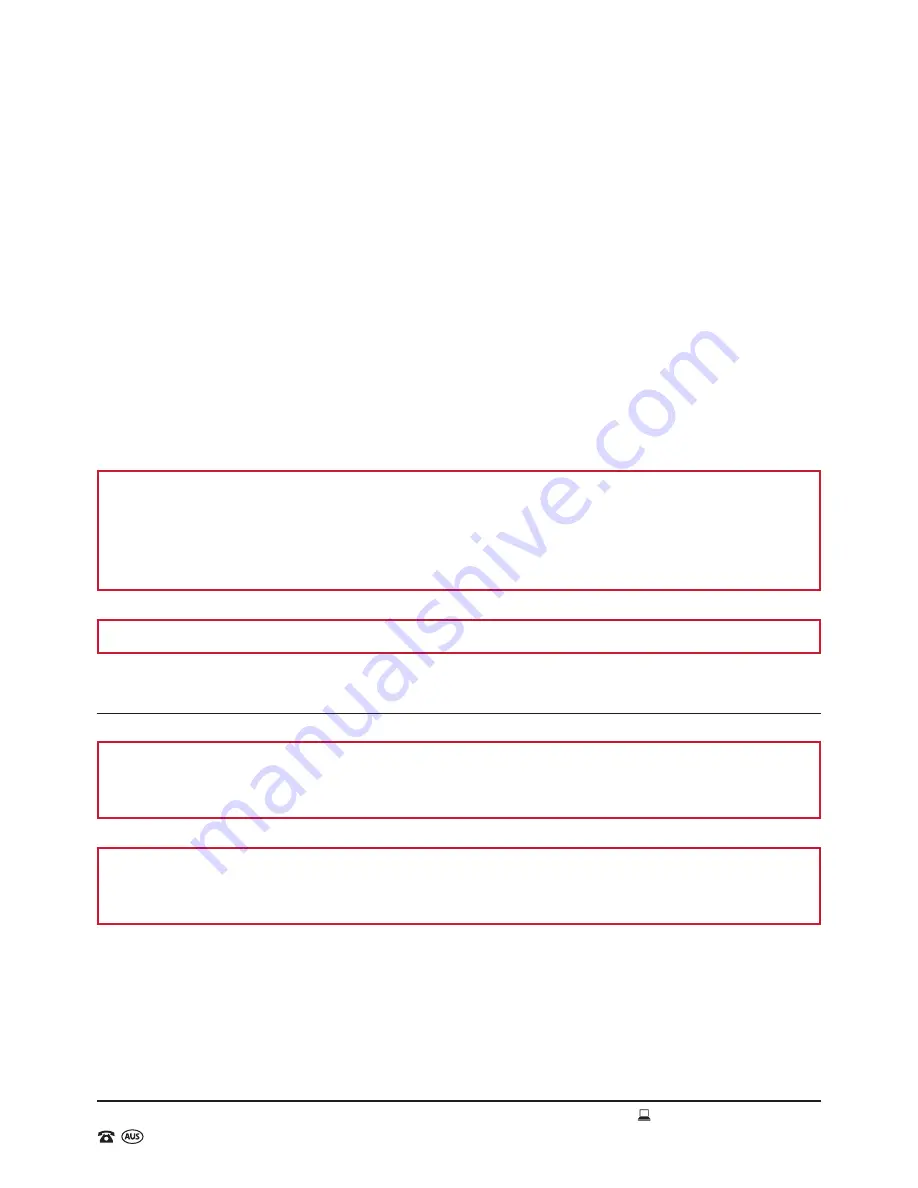
AFTER SALES SUPPORT
1300 777 137
MODEL: EA0403 PRODUCT CODE: 46486 08/2017
17
been tuned in, press the MEM button on the control panel or remote control (No. 16
on the control panel diagram or No. 11 on the remote control diagram). Once the MEM
button has been pressed, “P01” will be displayed on the screen and the“MEM” icon will
flashing in the bottom right hand corner of the screen. “P01” indicates “Program 1” and
by pressing the PRE- or PRE+ button on the control panel or remote control (No. 14 and
15 on the control panel diagram or No. 12 and 18 on the remote control diagram) you can
select a program number from P01 – P20 to store the station. Select the desired program
number that you would like to save this station too, and then press the MEM button once
again; this will save the radio station into the selected program number.
To playback a stored radio station, simply press PRE- or PRE+ button on the control
panel or remote control (No. 14 and 15 on the control panel diagram or No. 12 and 18
on the remote control diagram) until you reach the desired program number. The saved
station will automatically play.
NOTE:
If the unit is powered OFF by pressing the POWER button (No. 2 on the control
panel diagram), all saved stations will be lost. For this reason, it is suggested that the
standby mode is utilised by pressing the ON/OFF button instead (No. 3 on the control
panel diagram or No. 1 on the remote control), so that all saved stations are retained in
the Jukebox’s memory.
NOTE:
All saved radio stations will be lost if the unit is unplugged from the power outlet.
Using the CD Player Function
NOTE:
Before using the CD player, be sure to remove all protective packing material
from the CD player itself and from over the lens. If these are not removed, the CD player
will not work.
NOTE:
Before loading a CD onto the CD player (No. 2 on the Jukebox parts diagram),
please ensure that the CD player ON/OFF lever
(No. 1 on the Jukebox parts diagram) is
in the off position, which allows full access to the CD player.
T
o use the CD player function, firstly open the transparent window by lifting up from the
bottom of the window (and swing outwards/upwards). The window is connected to the
Jukebox casing by a hinge at the top (No. 10 on the Jukebox parts diagram). Place the
CD on the CD player (No. 2 on the Jukebox parts diagram) with the mirror side facing
down. Ensure that the CD is secured and “clicks” into place. Twist the CD player ON/
Instructions (cont)
Содержание EA0403
Страница 1: ...AFTER SALES SUPPORT 1300 777 137 Jukebox with Bluetooth Model Number EA0403 INSTRUCTION MANUAL ...
Страница 37: ...AFTER SALES SUPPORT 1300 777 137 service unclebills com au MODEL EA0403 PRODUCT CODE 46486 08 2017 37 Notes ...
Страница 38: ...AFTER SALES SUPPORT 1300 777 137 service unclebills com au MODEL EA0403 PRODUCT CODE 46486 08 2017 38 Notes ...






























