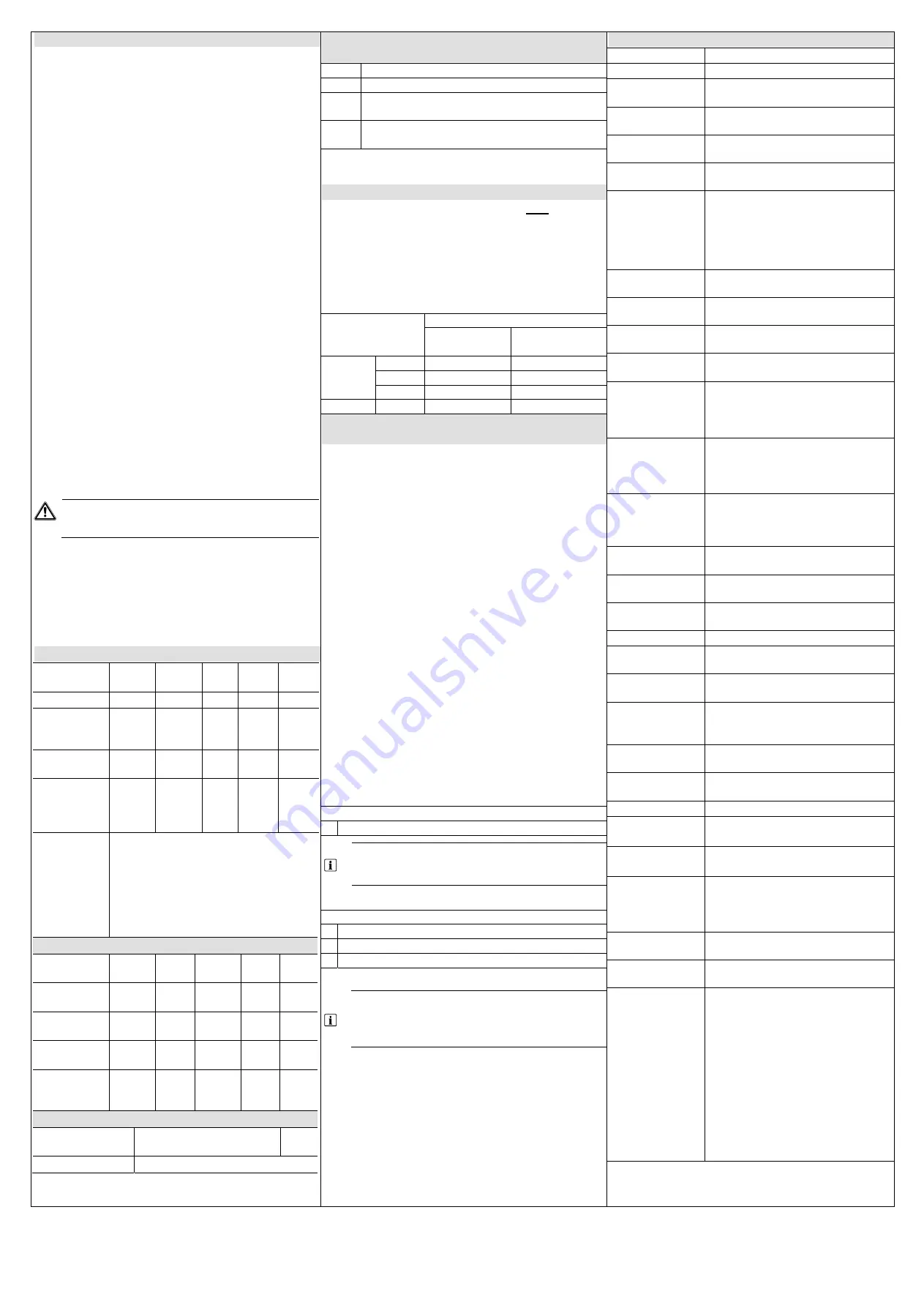
Back tamper switch installation
The back tamper switch (Fig.1 item 26) is required
for SSF Larmklass 2 and EN Alarm Grade 3.
The back tamper switch is delivered with SPCP333
or is available as an optional extra (SPCY130).
Mounting the wall fixing plate
¾
Mount the SPC enclosure in the appropriate
position on the wall using all three fixings (see
Fig. 8 item 1).
¾
Draw a line around the inside of the back
tamper cutout (see Fig. 8 item 2) to provide a
guide for the wall plate on the fixing wall.
¾
Remove the enclosure from the wall.
¾
Place the wall plate (Fig 9, item 1) on the wall
centring it precisely around the rectangle
previously drawn (Fig. 9, item 2).
¾
Ensure all four flanges on the wall plate are
flush with the wall.
¾
Mark the four fixings on the wall plate.
¾
Drill and use suitable screws (max. 4 mm) for
the wall substrate.
¾
Fit the wall plate to the wall.
Fitting the back tamper switch
¾
Insert the tamper switch (Fig. 10 item 2) into
the back of the enclosure so that the plunger
faces outwards. (Fig. 10 item 1)
¾
Fit the enclosure back onto the wall using the
three fixings previously removed.
¾
Visually check to ensure there is a flush finish
between the wall plate and the enclosure
metalwork.
WARNING:
If the wall fixing plate is not accurately aligned then
the enclosure will not sit properly on its fixings.
Wiring the back tamper switch
¾
Connect one end of the tamper leads to
terminal block CN4 (Fig.1 item 25).
¾
Plug the two connectors at the other ends of
the leads onto the COM (common) and NO
(normally open) spade connectors on the back
tamper switch.
Appendix A: LED Status
Condition
Mains
green
Battery
green
Fuse
red
Limit
*
red
Status
green
Normal On
On
Off
Off
On
Mains OK,
battery
charging
On Flash
On
Mains fail,
battery OK
Off On On
Mains OK,
and battery
not installed
or faulty.
On Off On
Mains fail,
and battery
not installed,
faulty or in
deep
discharge
protection
mode.
All LEDs off
Output 1 fuse
open
Single
Flash
On
Output 2 fuse
open
Double
Flash
On
Expander
fuse open
Triple
Flash
On
More than
one fuse open
On
On
Current
exceeded on
any output
On
On
PSU switcher
failure
Off Flash
Battery link missing
All LEDs flash together
* Current limit
Appendix B: Battery link position (Fig. 1,
item 8)
Link
Description
DTX
Do not use.
17 Ah
Select this option if a 17Ah battery is fitted to
the PSU
7 Ah
Select this option if a 7Ah battery is fitted to
the PSU.
Note:
Only one of the above links can be fitted to
this header.
A
ppendix C: Choosing the stand-by battery
The table below shows the maximum total current
(in mA) that can be drawn from all outputs for EN
compliance. Note that other limits apply, for
example, the maximum current that can be drawn
from each of outputs 1 and 2 is 750 mA.
Available current in mA =
1000 * (0.85 * battery capacity in Ah) / (standby
time in hours) - 77 mA
Battery Capacity
7 Ah
(Grade 2)
17 Ah
(Grade 3)
Standby
Time
(hours)
12
419 1127
24
171 525
30
121 405
60
Not to be used
164
Appendix D: Fitting additional expanders in
the SPC hinged enclosure
The enclosure can accommodate:
•
1 x Battery (17 Ah max.)
•
1 x PSU Expander (SPCP330)
•
3 x I/O Expanders (optional)
To access the expanders and the PSU, open the
front lid to view the hinged mounting bracket. The
boards are secured to the hinged mounting bracket
by four mounting pillars.
To access or install a PSU in this enclosure:
¾
With an appropriate screwdriver, loosen (but do
not remove) the top two securing screws on the
mounting bracket.
¾
Gently push the mounting bracket in an upward
direction until the screws are free from contact
with the bracket.
¾
Slowly but firmly pull the mounting bracket out
until it rotates down and is secured by the
resting pins
¾
The underside of the mounting bracket and the
enclosure provides space for additional
expanders to be installed (secured by four
mounting pillars).
The PSU is secured to the front of the enclosure by
mounting pillars.
See Fig. 6: Mounted PSU
1
Battery
Please ensure that battery flaps are used to
hold the battery securely when mounted in
the cabinet.
See Fig. 7: Rotated views
1
Battery
2
Expanders
3
SPC controller or PSU
When installing the SPCP330 (PSU and
Expander), ensure that the 4-pin cable is
securely attached to the connector on the
expander and to the PSU beneath.
Technical data
Power supply
Type A (EN50131-1)
Mains voltage
230 V AC, +10 to -15 %, 50 Hz
Mains fuse
500 mA T (replacable part on mains
terminal block)
Power
consumption
Max. 220 mA at 230 V AC
Operating
Current
Max. 117 mA at 12 V DC (all relays
activated)
Quiescent
Current
Max. 77 mA at 12 V DC
Output Voltage
11-14 V DC in normal conditions
(mains powered and fully charged
battery), min. 9.5 V DC when powered
by secondary device (before system
shut down to battery deep discharge
protection)
Low voltage
trigger
7.5 V DC
Over voltage
protection
15 V DC
Peak to Peak
ripple
Max. 5% of output voltage
Auxiliary power
(nominal)
Max. 1500 mA at 12 V DC (750 mA
per output)
Battery type
SPCP332: YUASA NP7-12FR (7 Ah)
SPCP333: YUASA NP17-12FR
(17 Ah)
(battery not supplied with product)
Battery charger
SPCP332: 72h for 80 % of battery
capacity
SPCP333: 24h for 80 % of battery
capacity
Battery
protection
Current limited to 2 A (fuse protected),
deep discharge protection at 10.5 V
DC +/- 3 % (fault at deep discharge
v 0.5 V DC)
Number of on-
board zones
8
EOL resistor
Dual 4K7 (default), other resistor
combinations configurable
Number of on-
board relays
2 (single-pole changeover, 30 V DC /
max. 1 A resistive switching current)
Field bus
X-BUS on RS-485 (307 kb/s)
Calibration
No calibration checks required
(calibrated at manufacturing)
Serviceable
parts
No serviceable parts available
Tamper contact
SPCP332: Front spring tamper, back
tamper
SPCP333: Front spring tamper
Operating
temperature
0 to +40 °C
Relative
humidity
Max. 90 % (non-condensing)
Colour
RAL 9003 (signal white)
Dimensions
(W x H x D)
SPCP332: 264 x 357 x 81 mm
SPCP333: 326 x 415 x 114 mm
Weight
SPCP332: 4.7 kg
SPCP333: 6.3 kg
Housing
SPCP332: Small metal housing (>1.2
mm mild steel)
SPCP333: Hinged metal housing
(>1.2 mm mild steel)
Housing can
contain up to
SPCP333: 3 additional expanders
(size 150 x 82 mm)
Environmental
Class
Class II Indoor General
Standards
SPCP332
Certified according:
EN50131-1:2006 (Grade 2, Class II
Indoor General),
TS50131-3:2003 (Grade 2),
EN50131-6:2008 (Grade 2),
SSF 1014 ed.3:2005 (Larmklass 1)
SPCP333
EN50131-1:2006 (Grade 3, Class II
Indoor General),
TS50131-3:2003 (Grade 3),
EN50131-6:2008 (Grade 3),
SSF 1014 ed.3:2005 (Larmklass 2)




































