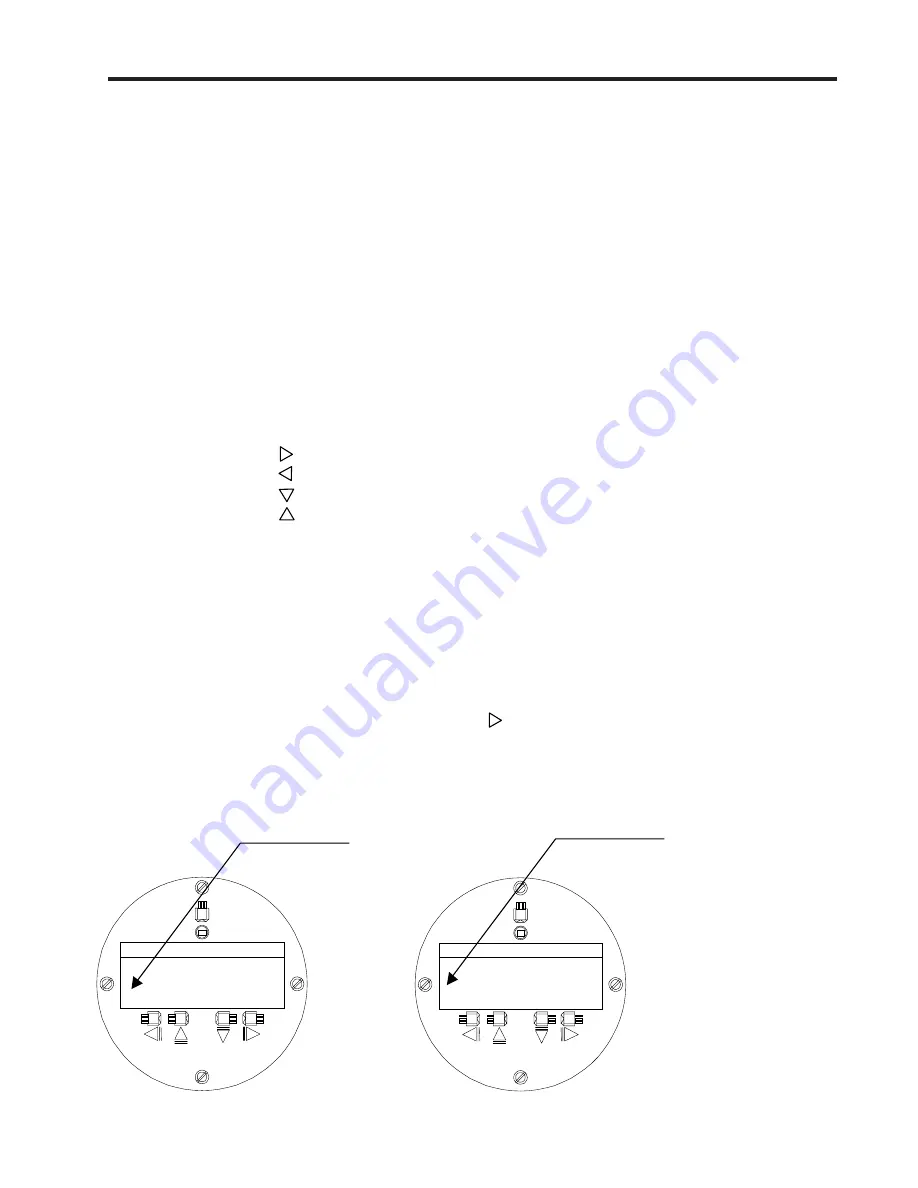
2-13
CQO:1010PVXFM-3
Section 2
z
Place the magnetic tip over the switch above the symbol. Note that the (>) symbol changes to a
colon (:) as shown on the
right-hand
figure below. You have now entered the [Select Liquid] option
list. You can use either the <Up or Down Arrow> to scroll through the available choices. All option lists
operate in a “wrap-around” fashion. This means that when you arrive at the last item on the list, the
next scroll places you back at the top.
2.6.3 HOW TO USE THE MAGNETIC WAND TO ENTER DATA
As shown previously, you use the four direction arrows to navigate through the Installation Menu struc-
ture. The Installation Menu chart can be used as a “menu map” to show you exactly where you are within
the menu structure. When you arrive at a menu cell that requires data, you will have to perform one of
three data entry actions:
z
Select an item (or items) from a scrollable list of options (e.g., a class of liquids).
z
Provide a numeric value (e.g., a pipe outer diameter).
z
Provide an alphanumeric string (e.g., a file name for a site setup).
This section explains how to use the Magnetic Wand to enter each type of data. The conventions used
with these instructions are:
z
Menus, Sub-menus and menu cell names will be enclosed in square brackets: e.g., [Pipe Data],
[Channel Enable].
z
The following symbols will be used to represent the
direction arrows
and the ENTER button:
Right Arrow
Left Arrow
Down Arrow
Up Arrow
Enter
How to Select Items from an Option List
This section shows how to select an item from an option list. The following example explains how to
change the current liquid type to [Diesel Fuel]. The left-hand figure below shows the [Select Liquid] menu
cell. Notice that the second line shows the current selection: [Water 20C/68F]. (The “greater than”symbol
placed before the parameter indicates that it is the current selection.)
NOTE: Use the menu chart to see how to get to the [Select Liquid] menu cell.
Select Liquid
>
Water 20C/68F
"Greater than" symbol indicates current
parameter is [Water 20C/68F].
Select Liquid
:Water 20C/68F
The “colon” indicates that you have
entered the [Select Liquid] option list.
Содержание SITRANS FUH1010PVDX
Страница 2: ......
Страница 4: ......
Страница 8: ......
Страница 12: ......
Страница 20: ......
Страница 24: ......
Страница 32: ......
Страница 184: ......
Страница 204: ......
Страница 206: ......
Страница 208: ......
Страница 216: ......
Страница 219: ...21614 C 1010X 7 CAUTION ...
Страница 222: ...STANDARD UPRIGHT INSTALLATION 21614 C 1010X 8 ...
Страница 223: ...21614 C 1010DX 7 CAUTION ...
Страница 227: ...21614 C 1010DX 8 STANDARD UPRIGHT INSTALLATION ...
Страница 228: ......
Страница 229: ......
Страница 230: ......
Страница 231: ......
Страница 232: ......
Страница 233: ......
Страница 234: ...1011HNFS 7 21614 C ...
Страница 235: ...1011HNFS 7 C 21614 ...
Страница 237: ......
Страница 241: ...1011NFPS 7 C 21614 REFLECT MODE OPERATION DIRECT MODE OPERATION AUXILIARY VIEW ...
Страница 242: ...1011NFPS 8 21614 C ...
Страница 243: ......
Страница 245: ...21614 C 1012 57 8 CHANNEL 1 UP DN UP 1012CNF TEMP SENSOR HOUSING CABLE JUNCTION BOX OUTLINE DIMENSIONS ...
Страница 247: ...1012FN 8 OUTLINE DIMENSIONS 1011 SERIES DEDICATED DIRECT MODE REFLECT MODE INSTALLED ON PIPE 21614 C ...
Страница 248: ...1012FNH 8 DIRECT MODE REFLECT MODE INSTALLED ON PIPE MOUNTING FRAME PART NUMBER L H W Loa X 21614 C ...
Страница 249: ......
Страница 250: ......
Страница 251: ...1012TB 8 INSTALLATION OUTLINE 1011 SERIES TEST BLOCK 21614 C ...
Страница 254: ...1012TN 8 OUTLINE DIMENSIONS REFLECT MODE DIRECT MODE 1012TN SERIES 21614 C MOUNTING TRACK ...
Страница 257: ...1012TNH 8 OUTLINE DIMENSIONS REFLECT MODE DIRECT MODE 1012TNH SERIES 21614 C MOUNTING TRACK ...
Страница 258: ...1012F DB 7 21614 C ...
Страница 259: ......
Страница 260: ......
Страница 261: ......
Страница 262: ...21614 C OUTLINE DIMENSIONS WELD SEAL TYPE 1013WS 8 ENCLOSURES ...
Страница 263: ......
Страница 264: ......
Страница 265: ......
Страница 266: ......
Страница 267: ......
Страница 269: ...21614 C TEMPERATURE SENSOR DEDICATED NEMA 4 OUTLINE DIMENSIONS 991TN 8 5 4 3 2 1 ...
Страница 270: ......
Страница 271: ......
Страница 273: ......
Страница 274: ......
Страница 275: ......
Страница 276: ......
Страница 286: ......
Страница 304: ......
Страница 307: ......






























