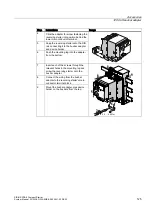Accessories
12.5 8US busbar adapter
SIRIUS 3RA6 Compact Starter
126
System Manual, 02/2008, GWA 4NEB 560 0601-02 DS 02
12.5.3
Removing the 8US busbar adapter plus SIRIUS 3RA6 compact starter
Requirements
●
The compact starter must be switched off (actuator set to OFF position).
●
The busbars must be disconnected from the power supply when the 8US busbar adapter
is removed from the busbars.
Procedure
Note
The compact starter can be detached from the 8US busbar adapter either before or after the
8US busbar adapter has been removed from the busbars.
Step
Instructions
Image
1
From the front, insert a screwdriver into
the right-hand opening on the busbar
adapter and release the holder (A). The
button on the top side of the busbar
adapter should spring up.
$
1
1
1
2
Remove the busbar adapter from the
busbars. To do this, you will first need to
push it up slightly so that you can
remove it by pulling it off towards you.
2
2
Note
Removing the busbar adapter plus mounted device holder
When removing the busbar adapter along with a mounted device holder, you will need to
release both holder (A) on the busbar adapter and the one on the device holder.
Содержание SIRIUS Series
Страница 2: ......
Страница 146: ...Service 13 5 Order numbers SIRIUS 3RA6 Compact Starter 144 System Manual 02 2008 GWA 4NEB 560 0601 02 DS 02 ...
Страница 181: ......