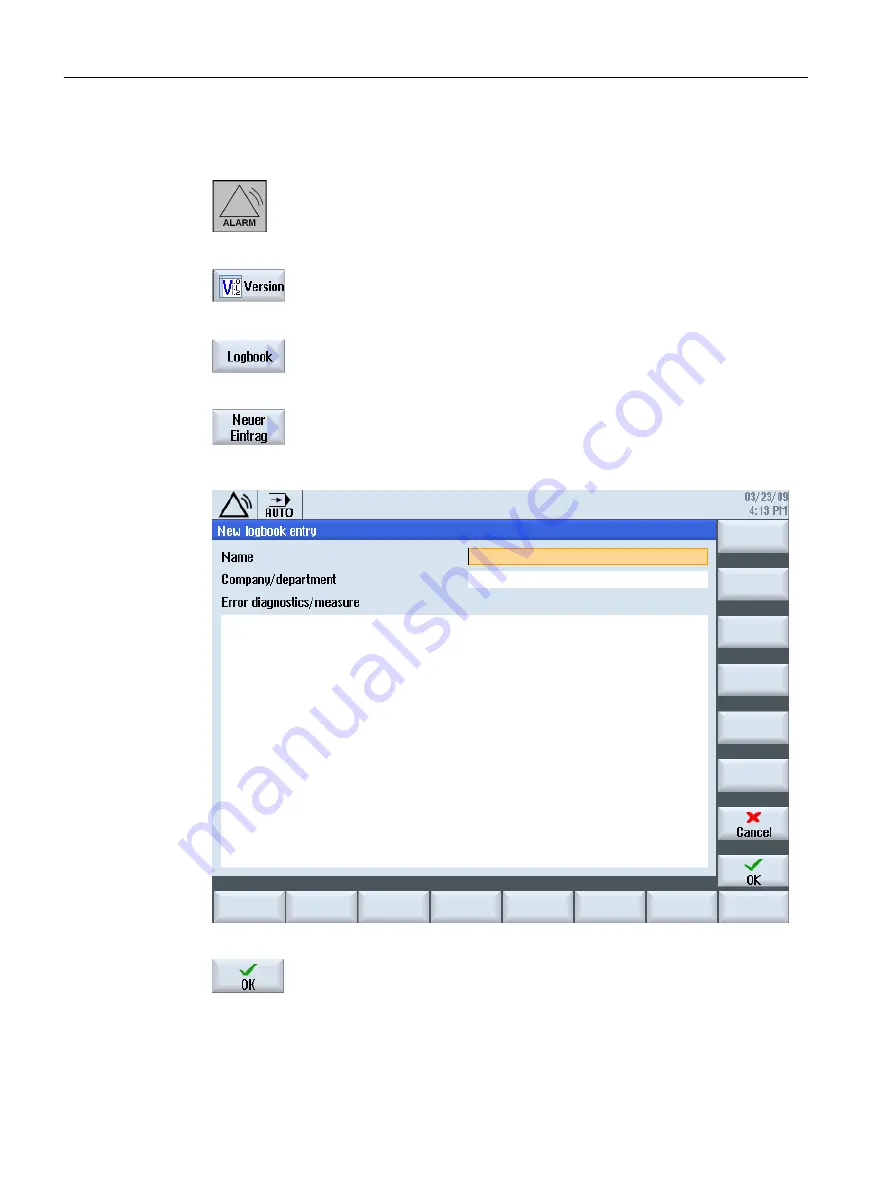
To make a logbook entry, proceed as follows:
1. Select the "Diagnostics" operating area using the following key:
2. Press the "Version" softkey.
3. Press the "Logbook" softkey.
4. Press the "New entry" softkey in order to make an entry in the logbook.
Complete the fields for the new logbook entry:
5. Press the "OK" softkey to save an entry in the logbook.
Service cases - software
3.7 Machine registration
Software and hardware
74
Service Manual, 08/2018, 6FC5397-5DP40-6BA1
Содержание SINUMERIK 828D Turning
Страница 9: ...Index 245 Table of contents Software and hardware Service Manual 08 2018 6FC5397 5DP40 6BA1 9 ...
Страница 10: ...Table of contents Software and hardware 10 Service Manual 08 2018 6FC5397 5DP40 6BA1 ...
Страница 244: ...Appendix A 3 Documentation overview SINUMERIK 828D Software and hardware 244 Service Manual 08 2018 6FC5397 5DP40 6BA1 ...






























