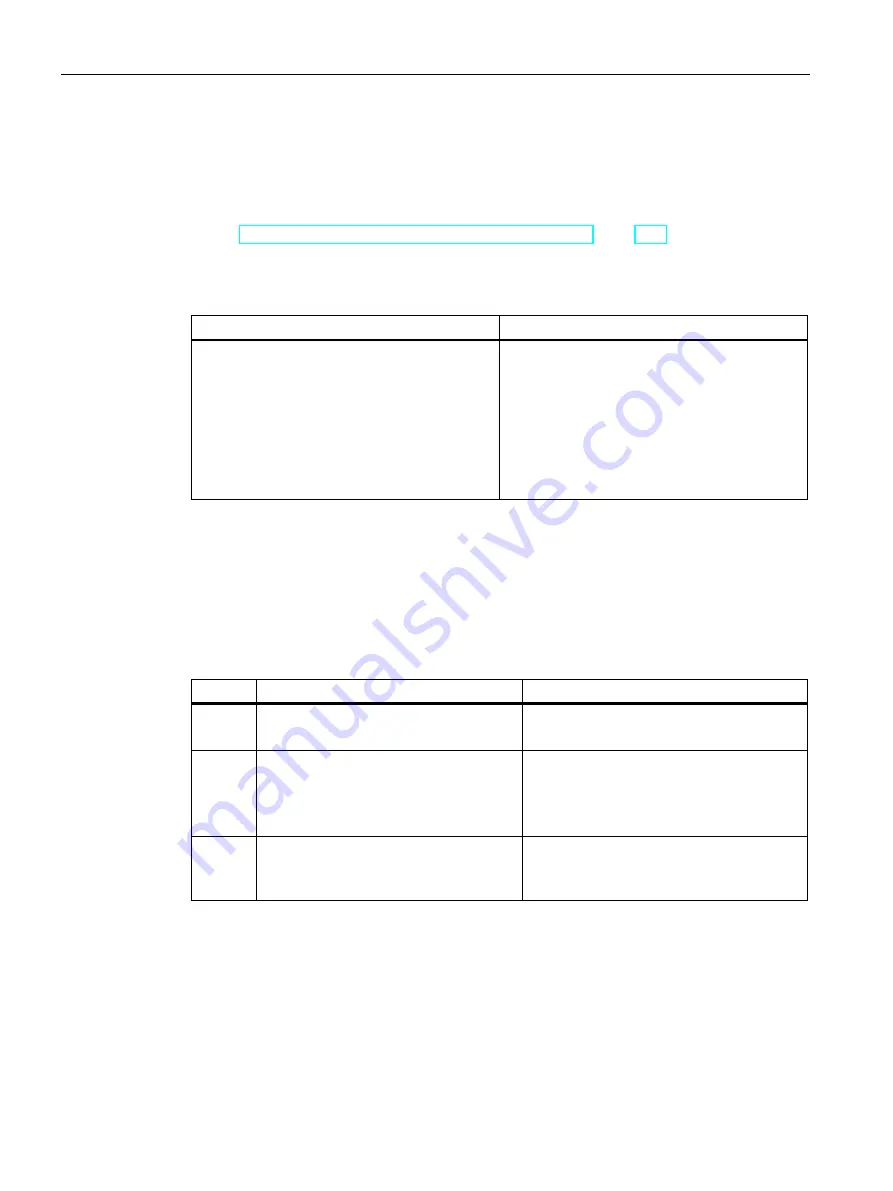
Failure and replacement of components during redundant operation
11.1 Failure and replacement of central components
CPU 410-5H Process Automation
190
System Manual, 09/2014, A5E31622160-AB
11.1.4
Failure and replacement of a communication module
This section describes the failure and replacement of communication modules for
PROFIBUS and Industrial Ethernet.
The failure and replacement of communication modules for PROFIBUS DP are described in
section Failure and replacement of a PROFIBUS DP master (Page 195).
Starting situation
Failure
How does the system react?
The S7-400H is in redundant system mode and a
communication module fails.
•
Both CPUs report the event in the diagnostic
buffer and via appropriate OBs.
•
In communication via standard connections:
Connection failed
•
In communication via redundant connections:
Communication is maintained without inter-
ruption over an alternate channel.
Procedure
If you want to use a communication module that is already being used by another system,
you have to ensure that there are no parameter data saved in the module's integrated
FLASH-EPROM before you swap it.
Proceed as follows to replace a communication module for PROFIBUS or Industrial
Ethernet:
Step
What has to be done?
How does the system react?
1
Remove the module.
•
Both CPUs process the swapping inter-
rupt OB 83 synchronized with each other.
2
Insert the new module.
•
Both CPUs process the swapping inter-
rupt OB 83 synchronized with each other.
•
The module is automatically configured by
the appropriate CPU.
3
Turn the module back on.
•
The module resumes communication
(system establishes communication con-
nection automatically).
















































