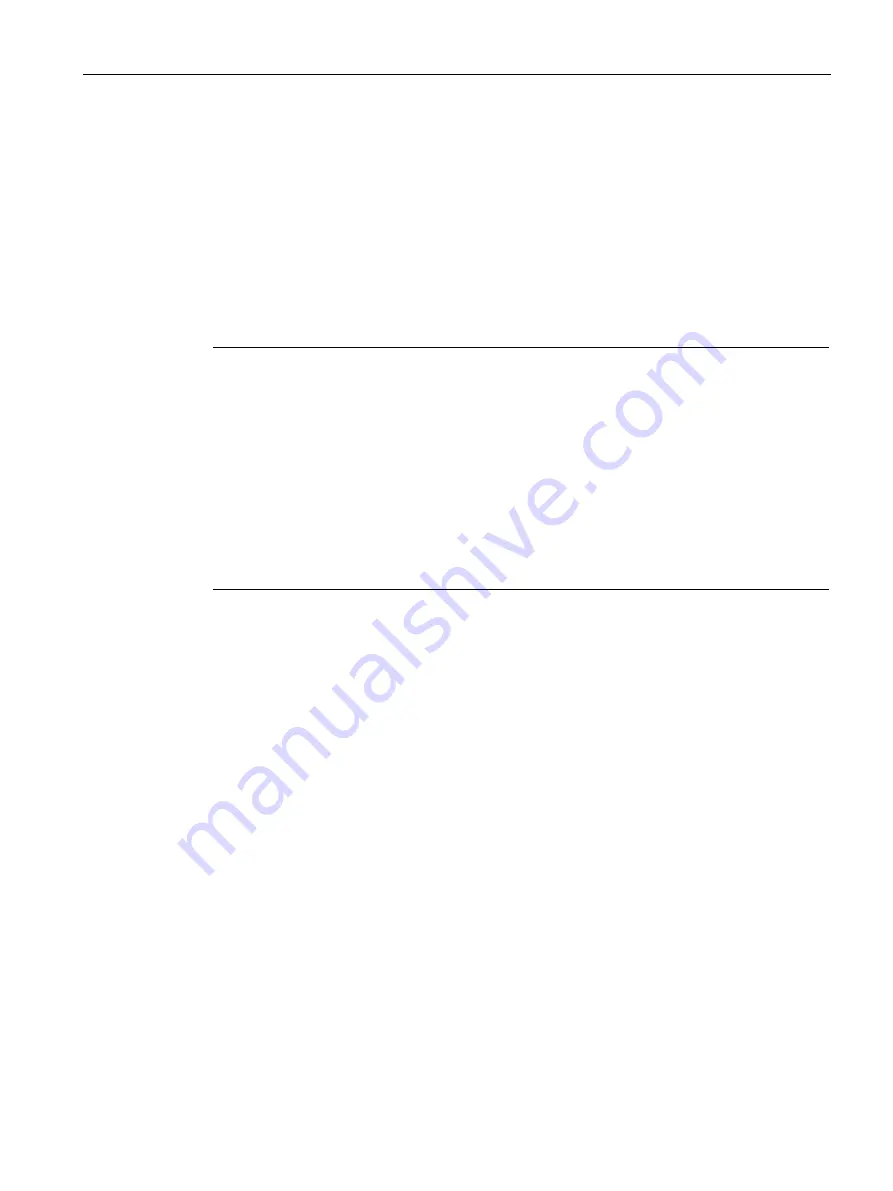
Service and maintenance
7.4 Replacing a module
CP 343-1
Manual, 12/2018,
C79000−G8976−C201
-08
63
This option can be selected in the properties dialog of the CP (in the "Options" tab under
"Module replacement without PG"). We recommend that you store the configuration data on
the CPU as long as the configuration memory of the CPU allows.
For information on replacing previous modules, refer to the information on compatibility in
section Module replacement / upgrading (Page
Module replacement: Special feature of IP address assignment from a DHCP server
When configuring in the Properties dialog, you can specify the IP configuration for the CP.
One option here is that the CP obtains the IP address from a DHCP server.
Note
When replacing modules, please remember that the factoryset MAC address of the new
module is different from the previous module. When the factoryset MAC address of the new
module is sent to the DHCP server, this will return either a different or possibly no IP
address.
Ideally, you should therefore configure IP as follows:
Always configure a client ID if you want to obtain the same IP address from the DHCP server
after replacing the module.
If, in exceptional situations, you have configured a new MAC address instead of the MAC
address set in the factory, the configured MAC address will always be transferred to the
DHCP server and the CP also receives the same IP address as the replaced module.
Содержание SIMATIC NET CP 343-1
Страница 8: ...Preface CP 343 1 8 Manual 12 2018 C79000 G8976 C201 08 ...
Страница 30: ...Requirements for use 3 3 Programming CP 343 1 30 Manual 12 2018 C79000 G8976 C201 08 ...
Страница 34: ...LEDs CP 343 1 34 Manual 12 2018 C79000 G8976 C201 08 ...
Страница 64: ...Service and maintenance 7 4 Replacing a module CP 343 1 64 Manual 12 2018 C79000 G8976 C201 08 ...
Страница 78: ...Index CP 343 1 78 Manual 12 2018 C79000 G8976 C201 08 ...
















































