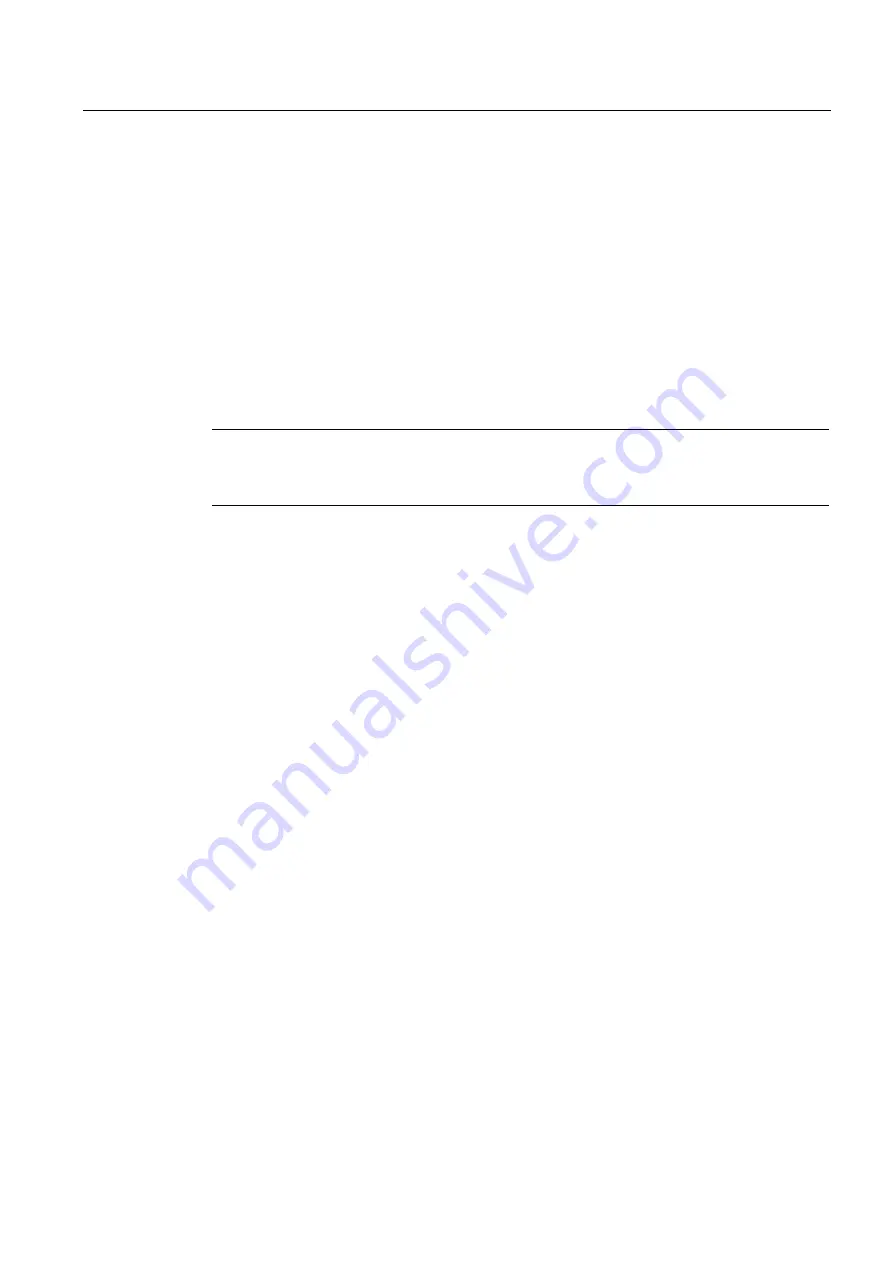
Process interfacing via an automation system (PLC, PC)
10.8 Remote client
SIMATIC MV420 / SIMATIC MV440
Operating Instructions, 04/2013, A5E02371045-06
325
10.8.1.1
XML backup
Once the reader has sent the HTTP response, the IN_OP bid is set and access using the
adjustment support is permitted again.
Request
●
URI: http://<IP address of the reader>/xml/backup.cgi e.g.
http://192.168.0.42/xml/backup.cgi
●
HTTP method: GET
Response
Note
Parameter "<filename>"
The filename is made up of the reader name and the firmware version.
●
HTTP status code 200 (OK)
●
Content type: text/xml; name="<filename>.xml"
●
Content disposition: attachment; filename="<filename>.xml"
Data: The data corresponds to the file content of an xml file that is used to restore the
settings and programs.
Содержание SIMATIC MV420
Страница 2: ......
Страница 408: ...List of abbreviations and acronyms SIMATIC MV420 SIMATIC MV440 406 Operating Instructions 04 2013 A5E02371045 06 ...
Страница 418: ...Glossary SIMATIC MV420 SIMATIC MV440 416 Operating Instructions 04 2013 A5E02371045 06 ...
Страница 423: ......






























