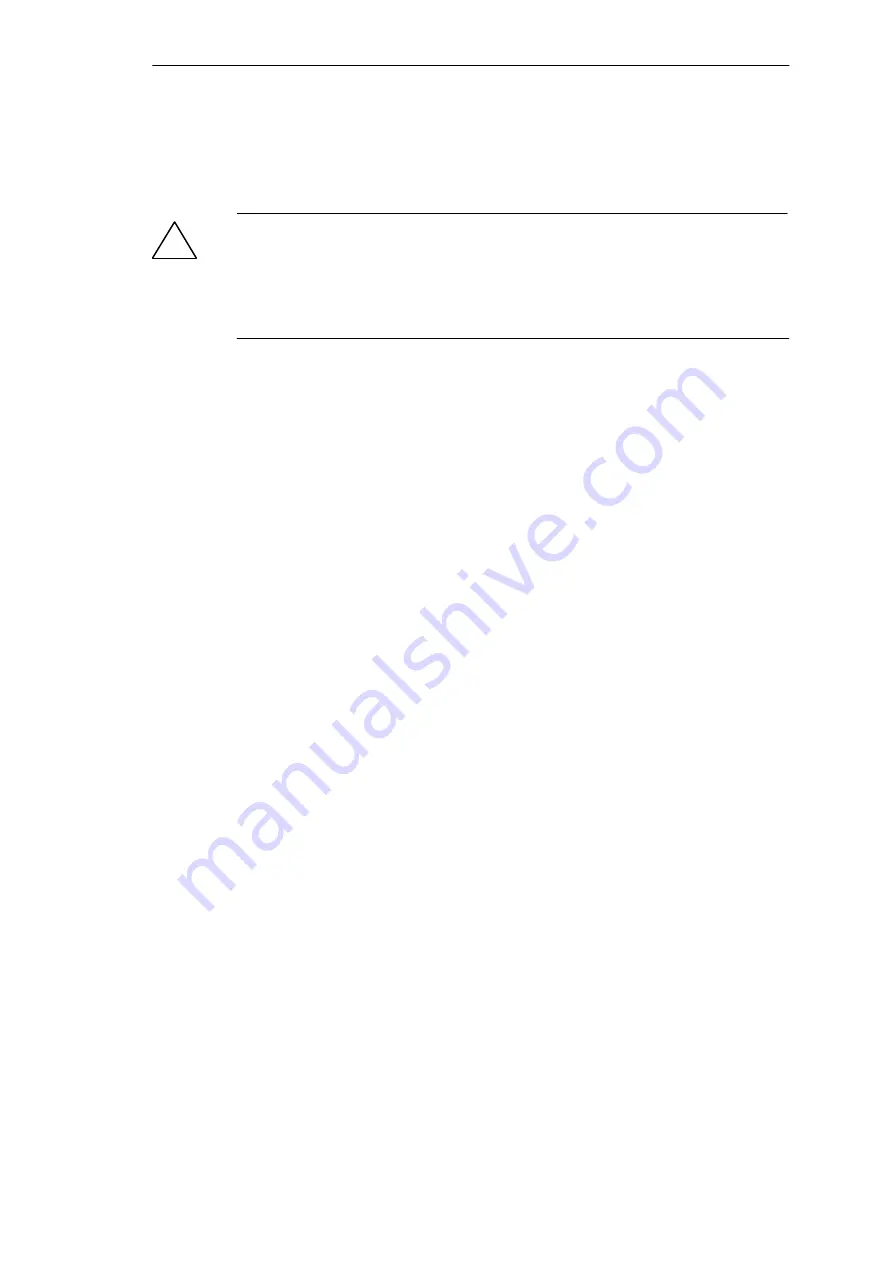
Wiring
3-7
IM 178-4
C79000-G7076-C178-01
Wiring Procedure
When wiring the front connector, follow the steps outlined below:
!
Warning
Risk of personal injury.
If you wire the front connector of the IM 178-4 with the power supply on, you may
be injured by the electrical current.
Make sure that you wire the IM 178-4 only when the power supply is turned off.
1. Open the front panel and bring the front connector into a position so that you
can wire it.
2. Strip the insulation from the wires (remove 6 mm of the insulation).
3. Are you using wire–end ferrules?
If yes: Crimp the wire-end ferrules onto the wires.
4. Thread the accompanying strain relief into the front connector.
5. If the wires are led out towards the bottom, start wiring from the bottom,
otherwise from the top. You should also screw down terminals that are not in
use (tightening torque 0.6 to 0.8 Nm).
6. Pull the strain relief for the cables tight.
7. Screw the front connector into the operating position.
8. Establish contact between the shields of the cables on the shield contact
element or on the shield contact rail.
9. Enter the terminal assignments on the pinout plan.
Figure 3-2 shows the IM 178-4 with shielded cables and a shield contact element.















































