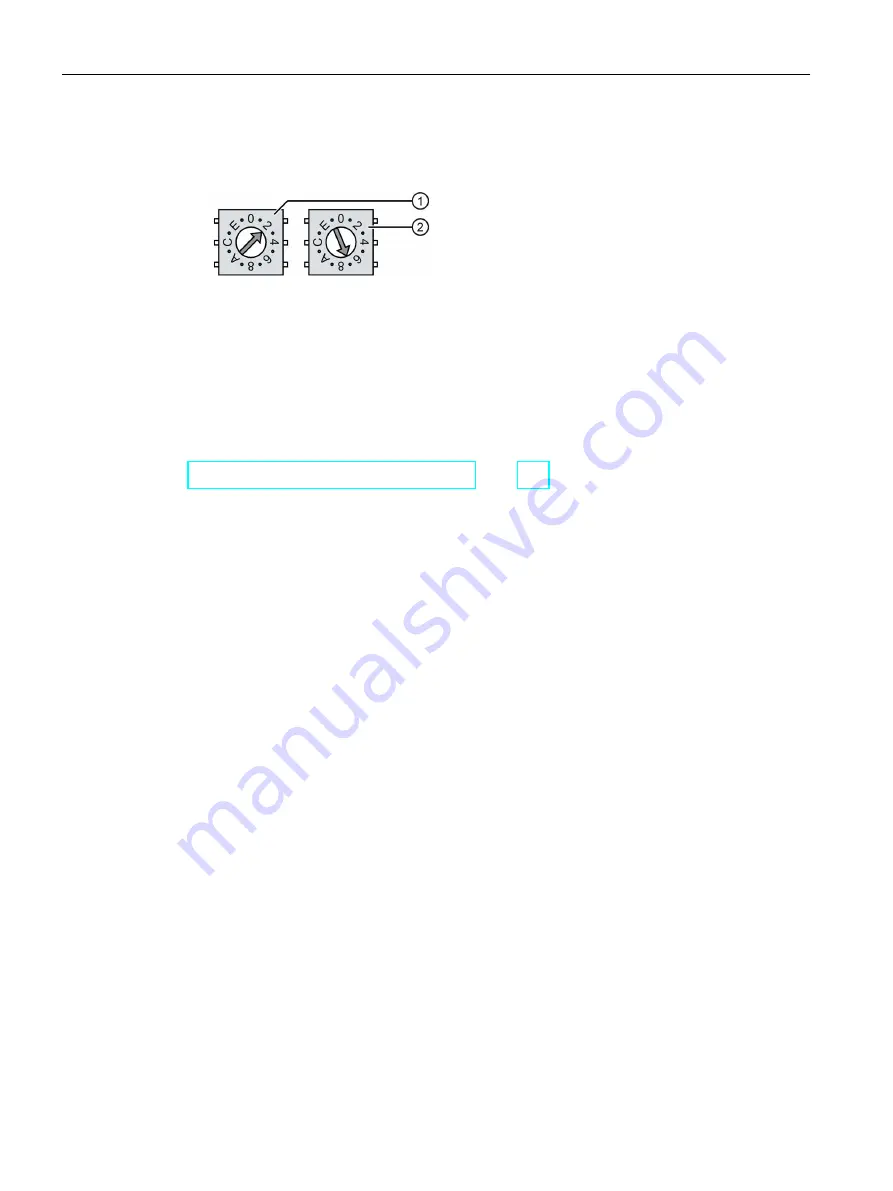
Installing system components
3.6 Connecting the connection box
Mobile Panels 2nd Generation
72
Operating Instructions, 09/2018, A5E33876626-AC
Example:
The figure below shows an example of the rotary coding switch for a connection box
standard. "27H" (39 in decimal form) is set for the box ID as an example.
①
Rotary encoding switch for more significant bits
This is the lower rotary coding switch in the connection box compact and the left rotary
coding switch in the connection boxes standard and advanced.
②
Rotary encoding switch for less significant bits
2.
For connection box standard and connection box advanced:
When all the required work has been completed in the connection box, close it.
See also
Assigning a safety-related operating mode (Page 142)
3.6.8
Secure cables and seal screw glands
Once all cables are connected to the connection box, the following final steps should be
carried out:
●
Connection box compact: Strain relief for cables on the back of the connection box
●
Connection box standard and connection box advanced: Seal and secure screw glands
Requirement
For the connection box compact:
●
1 cable tie
●
1 diagonal cutter
For connection box standard and connection box advanced:
●
The connection box is closed.
















































